GBA Emulator for Android is also know as GameBoy Emulator use to play GBA games on Android. If you are searching PC then you need to check our previous post about best GBA emulator for PC.
If you are GBA games fan, then you must want to play it on your device or pc. Many of us like to play the old classics on their Android device but don’t know how to play it. And to answer, we are here with the article on the best GBA emulator for Android.
The GBA or Game Boy Advance is I think one of the most popular portable game consoles, and at present, the android is covering a large part of the smartphone device community, people look for GBA emulator android to play their old and favorites on their Android smartphones.
Even the android is an open source platform, and hence one can find many emulators to use, but the question is out of all, which are reliable to use? Or which one is best to pick? Then the answer is here.
Recommended: 3DS Emulator for Android

Best GBA Emulator for Android
#1. GBA.emu – Best GameBoy Emulator for Android

GBA.emu is the first one on our list. It is available for GBA as well as for Game Boy Color. It is available for free as well as paid version, but most of the people pick the paid version for the best experience.
Yes, it does not have too many features to boot, but it is one of the best android emulators for GBA games available on the play store.
According to me, it is one of the powerful GBA emulators for Android due to its support and features provided by them. But the only down point is they do not have any trial version for customers.
Features:
- It supported quicksave
- With this emulator, users can use cheat codes and get the maximum chance to win the game
- Even you can use the hardware controls
Pros:
- GBA.emu is loaded with multiple advanced features
- The user can also try their hands on hardware controls.
- It supported cheat codes and quicksaves features.
Cons:
- To all those who want to pick a paid version, no trial version is available to make sure the choice.
#2. John GBA – Best GBA Emulator for Android

I think you may find the John GBA is a little strange but do not worry as it does not work like a strange emulator. It tries to make the user experience as much authentic and best as possible. And this happens with the original GBA engine used in the game by the console. All together creates an experience that can’t meet anywhere else. I think it is one of the closest experience to the real as possible.
Features:
- It let the user use on-screen controls. It built simply and all thanks to the implementation that cause everything perfect.
Pros:
- It provides two versions; one is free which does not contain any advertisement and another one is paid, which is not too much costly.
- One can take cloud backup on this emulator via DropBox.
- It does not need online connectivity as it works offline entirely.
Cons:
- For a novice, it might be difficult to handle.
#3. My Boy – GBA Emulator for Android

The next one in our list is My Boy which is one of the well-known emulators available on the Google Play Store. We can find that this emulator is coming from its features like support of superior link cable over Bluetooth or Wi-Fi and few more. It developed with the aim to provide maximum control to the users. But to some extent, it succeeds in it, and the features make the experience more memorable.
My Boy is certainly outstanding in more than one way. For beginners, it may be the emulator that can link cable emulation with decent speed. But it is more than this. It uses the hardware of your device and converts the gaming experience smoother.
Features:
- It gives you hardware control.
- It runs on an extensive range of mobile devices.
- It also supports the cheat codes.
Pros:
- There are a lot of advanced features
- At any time, one can save games
- Uses phone’s hardware speedup
Cons:
- At present, I did not find any cons in it.
#4. Emulator For GBA 2

Emulator for GBA 2 is great for the simple option and advance emulation. It is one of the best GBA emulators. But if you want to get maximum benefit, you have first to understand it that can pass up generic.
The number of users is high, and it works well, but according to me they do not serve extra special to the users. Due to the lack of features, it is a common option to pick and do not attract the mass who want to play games GBA emulator android.
Even if the emulator is generic, it covers some of the exclusive features that one can find in advance emulators. I only want to be said that, it shows little fewer ads, then all the users will love to use it.
Features:
- You can easily use cheat codes
- It supports the cable link
- You can save and load the games whenever you want.
Pros:
- Exclusive features are available for free that one can found it on paid apps
- Simple interface and easy to use
- Easily downloaded without any charges.
- Compatible with most of the device.
Cons:
- So many irritating ads pop-up while using it.
#5. RetroArch

RetroArch is not an emulator, but yes with this app one can connect with other emulators. In other words, it is a unified and single app that let the users connect to another platform. One will find all emulators under the title “Cores,” and our of multiple RetroArch cores, you have to choose the one you want to emulate. For this app, particularly VBA-M and mGBA are best choices.
Features:
- It can scan files and directories and add them to system collection of game.
- It can download cores online.
- It has built-in input remapping system and remapping controls
- One can use cheat codes easily.
Pros:
- One can pick from the new menu as the app frequently updates. You can view database info for each game once you added it to your collection.
- Multi-language support and 80+ programs are there.
Cons:
- At present, I did not find any cons in it.
If you like Xbox game then you will love to read about Xbox one emulator for PC and don’t miss to checklist of Best GameCube Emulator for Android.
Now, let’s have a look at the next five emulators that are available for the android user but not on the play store.
Top GBA Emulator For Android
#6. GBAoid

The GBAoid is a great Gameboy Advance emulator. It is another option that one can consider. It does not only design to play any Gameboy Advance games, but it can compatible with other older titles as well.
One easily start emulation on their phone or tablet. Even the screen ratio to play the game can be changed without affecting the resolution of graphics. You can use a physical keyboard or on-screen keyboard or controller as per your comfort. You can save the pause game on your device and resume it when you want again. It runs on your device without any hassle, and you will surely get your favorite games on it.
Pros:
- Compatible with most of all android device
- Easy to set up and use
- As per the playstyle, one can customize the keys
Cons:
- Occasional stutters and shutdown for some titles
#7. My Oldboy!

If you are looking for a GBA emulator that can work with any type of Android device, then My Oldboy is the one. It can run with even low-end devices to high-end tablets. Irrespective of the device, you can play the games with at least 60 FPS. Yes, it is quite impressive especially when we compared this feature with other emulators.
If you wish to use cheat code while using this emulator, then you have to use it with Game Shark or Game Genie and enable it while playing. You can also enjoy the multi-touch functionality and external controllers if you have Android version 2.0 or higher.
Even it can connect the device with link cable in case if you want to play it with friends. Yes, with the same device two players can play the game with it.
Pros:
- The interface is easy to use and user-friendly
- Easy to create a shortcut on the android phone or tablet for quick access of the emulator
- Enchantable gaming experience with filters
Cons:
- With this emulator, no games are included within it, so you have to get the game that you want to play from other sources.
#8. MyGBA

Now play all the GBA titles on your Android tablet or mobile device with the GBA emulator. It is a completely modified version of the open Gameboid source code and used when the Gameboid went out of development. But after many years it comes up with a bang with the name of MyGBA emulator for Android devices. You can’t use the cheat code within games, so you have to play decently. So give a try and find do you like it or not.
Pros:
- Can save and load the game anytime
- Free of cost and also available on play store
Cons:
- You can’t use the cheat code
#9. Nostalgia.GBC
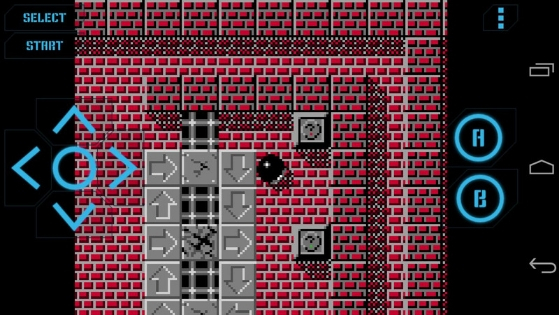
This emulator is for you if you are nostalgia for GBA and GBC games, then it is a great option to explore. Similar to the original system, the interface offers ease to uses with supports of GB, GBC, and ZIP files. You can able to adjust the button size and make customization in it if you are using the virtual controller. There is another option like Bluetooth, MOGA, and 8bitdo to control your device.
Via eight manual save spots, you can use them to save the gaming progress while playing. Even you can try again or rewind then as well without reloading last save. Within a few seconds, you can do it and change your strategy to survive.
Pros:
- Highly customizable controls
- Quite an extensive library of games
- The flawless transition between landscape and portrait
Cons:
- No in-built games, you have to add it from other sources
#10. John GBC

If your Android device is running with android version 2.3 or above higher, then it is a great option to consider for Gameboy and Gameboy Color games for you. It uses original GBC engine so the color quality is extremely high and even you can customize the keys and interface.
It can be stored in internal as well as external storage. Even it supported zip files as well. So with this application, you can store the whole library of the game in a single folder and without covering much space.
If we consider the control options, then Bluetooth and MOGA options both are supported. For cheat codes then options like Game Genie, PAR and Game Shark are also available.
Pros:
- To play games, it does not require an internet connection
- Easy to set up
- Highly customizable on android devices
Cons:
- No link cable option with the purchase
- Some cheat codes are not supportable
Conclusion:
It is all about the best GBA Emulator for Android. We hope you like the collection. Do you have any other great option apart from these ten that we have gathered here? Which one do you find as the best one? Share with us. Thank you!
Related Post:

