Looking for the best Android camera app to take high-quality pictures with additional editing? We are sharing a list of the best camera apps for Android in today’s article.
Cameras are the talk of earlier days. In the era of the smartphone, we all prefer mobile cameras to capture photos. To take a quality image, we need a good camera quality for mobile devices. The social media craze is at its peak, and all want to post their good photos on various social media platforms. With the camera, I think the best Android camera app is another thing that works for you.
Recommended: Cloud TV APK for Android

Best Android Camera App in 2023
Buying a smartphone with a good camera; quality is not enough. It must be capable of capturing different scenarios and the surrounding atmosphere. For that Android camera apps work best for you.
The new trend is the camera application to meet the requirements of all Android users. It offers high-quality pictures even though your camera is not capturing the best images. Many Android users usually look forward to getting it for the best photography experience. If you want the same, then check the list given below.
#1. Open Camera

Open Camera is an open-source Android application. It does not charge users a single penny. For the camera application, you can set manual controls via API of camera2.
It can run on voice instruction. It means from the voice command; it can capture the pictures. For example, if you have set “say cheese” word, then on the sense of this word, it will automatically take your pictures.
Other features include timed pictures, auto stabilization, burst mode, ISO controls, and slow-motion videos for professional-level photography.
Its open-source nature makes it more flexible for development. People can inspect and improve the coding for the development of the app. Even users have added many modes and features to this app for a better experience and high-quality images.
#2. Manual Camera
This Manual Camera app allows users to use many controls over the device, similar to the DSLR. You can also use direct camera controls with camera API2. It provides manual control of the camera setting while taking shots.
Features include a shutter, exposure, focus, customization settings, and many more. You can expand to the specific UI, which is loaded with an entire arrangement for the controls. It tries to provide control to the photographers as much as possible. If you want some optimized snapshot app, then go for the other name. It is not that easy.
You need real experience for the manual control shots and skills as well for serious photography. You can experiment with all the controls due to manual camera controls. That’s why I recommend this app for high-end photographers only.
#3. Footej Camera
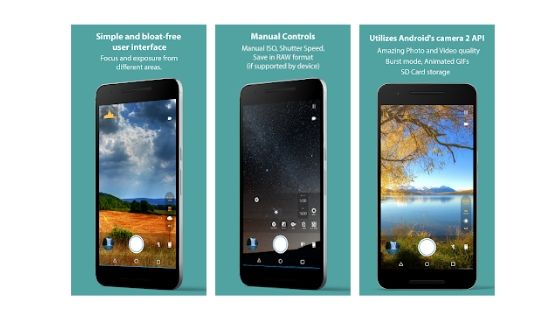
Footej Camera is one of the best free camera apps for Android. An application that offers a set of shot modes, elements, and all-over setting for free. Even you can opt for the premium version if you like the free version. Professionals majorly preferred the premium version of the app.
The Premium version reduces burst mode interval and makes a histogram of the image. Keep in mind that you need prior experience to use premium features, so you have to keep in mind this thing.
If you are a newbie, then first try your hand over the free version. Like the previous app, you can use features like ISO control, motion recording, slow motion, focus setting, and more with the Camera 2 API.
#4. Google Camera

Google Camera is the default app by Google for Android device users. Most of the Android devices support this app. Various camera modes surely provide a sharp and good-quality image. The HDR+ pictures and portrait mode is another great combo of this app. It is the best camera app for Android as it is the default app and supports all devices.
Compared to other apps, it has a limited set of features like slow-motion videos, lens blur mode, etc. It has some cons as well as it saves images in multiple folders. Your hardware needs support for the app to use the raw features of the app. Do not go to the raw feature directly without prior surety.
#5. VSCO Cam
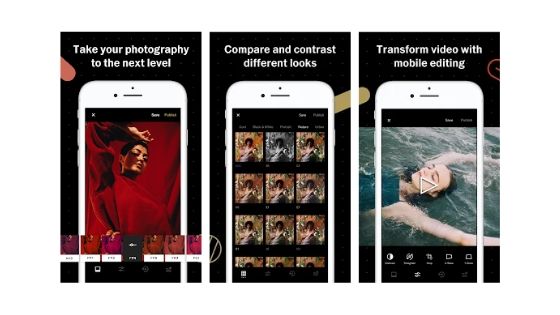
VSCO camera app is another best Android camera apps. The application is packed with advanced control features. You can make changes in the features, shine, brightness, and others. Its wide arrangement of photography, highlights, and social media components are best in all the apps.
Originally, it was an iOS app. Yes, some areas differ in some Android platforms. You can share the images on all of the social media. There is a whole photography community for photo lovers, and you can learn a lot from them.
The app mainly focuses on professional photography. If you are looking for an app that is better than Instagram or a similar app, this app is for you. The camera and UI/UX are clean and minimalistic.
From the menu icon, you can’t judge its function. But on another hand, it provides a good learning curve to find out what icons can do and how. You can import your photos to the app from the gallery. Even you can share the images on another platform as well as post them on VSCO’s network of photographers.
Recommended: Best Free Antivirus App For Android
#6. Camera 360

Camera360 photo editor app with a beauty camera has a plethora of stickers and camera modes to enjoy photography. This free app has about 800 million users worldwide. With different camera modes, you can get excellent-quality photographs. Other noteworthy features include selfie mode, portrait effect, lens filtering, motion stickers, funny stickers for images, etc.
The app offers many things apart from the good camera, such as the overall customization experience. I like its hundreds of filters that can be applied to the images to make them beautiful. An exception mode of the app is tilt-shift mode, which offers depth to the clicked images. It is popular among teenagers due to its funny sticker collection. You can get Instagram-style images from this app, too, and post them directly on your Instagram feed!
#7. Camera MX
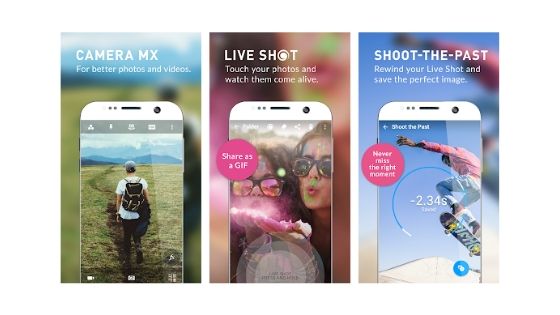
Camera MX is another best camera apps for Android. The camera app is simple and best for beginners. With a bunch of filters and photo effects, it offers excellent editing ability to the user. You can sharpen, edit, and set contrast in the image. There are many other features as well.
The app is free. If you are new, then it is worth trying. I recommend this app to beginners. The app is regularly updated. With each update, the app gets better and better. It has about 10 million-plus downloads while writing this post on the best camera app for Android.
#8. DSLR Camera Pro
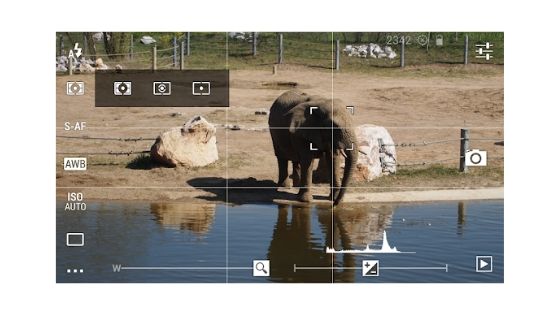
DSLR Camera Pro is an app that does not give a name as DSLR, but in reality, it also has the capabilities of DSLR. We can say that the features are impressive. It can effectively fine-tune your clicked images. The setting option will surely win your heart. Manual control features and compatibility with a wide range of devices are two major pros of the app.
It can recreate the raw images with almost similar functions to a DSLR camera. It has a virtual two-stage shutter cath, which can consider both the concentration state and the photographing state.
The application includes a light meter. Even this is a rare function of the camera app for Android. The burst mode takes photographs on a double and different edge. Other feature includes a moveable viewfinder that sets the focus, live histogram, geotagging, exposure compensation, flash mode, etc.
#9. Retrica
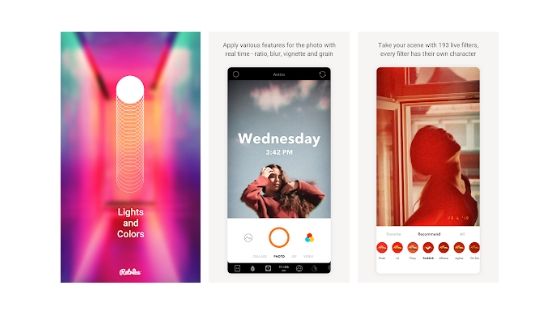
Retrica is a known name, and you have heard this name most probably. This most popular camera app applies the real-time effect on the images. Those who want to apply instant edition of the images pick this app to download.
With deep and vintage fringes on the picture, you can give a completely new look to your photographs. You can customize your picture with doodles and stickers. Not only basic control, but it also offers some advanced control as well. Autosave images and sharing on your Facebook account, isn’t it amazing? If you want to add your location information to your image, then you can do this too with Retrica.
#10. Camera FV-5 Pro

The Camera FV-5 Pro is a different app from others on this list. It has some unique features like changing shutter speed, manual focus while photography, light trace mode, etc. Yes, features are based on your smartphone model and version of the app.
The app has two versions; free and paid. For professional features, try the paid version. The pro version is a replica of DSLR functions and features. As I already said, you need an app-compatible phone to use all the features.
With an intervalometer feature, you can set up the time slip by recordings and photography. For the low light trails and photography, there is a presentation mode for users.
Camera FV-5 is designed for photography lovers and fans. It tries to design the menu, capabilities, and interface like DSLR. The application has a bunch of settings for best image capture like white adjust, ISO, center modes, etc.
#11. Camera zoom FX

The Camera Zoom FX is the last name in the list of best free camera apps for Android. It offers free and paid versions of the app for Android devices. Now the excellent quality of pictures is no more a dream for low-end device holders. It has different shoot modes like voice enacted, coordinated, burst, unfaltering, and others.
The setting holds ISO, shine, HDR, equipment catch controls, synthesis overlays, immersion, and many other options. The photograph-altering apparatuses within the app apply impact to the images. For example, the tilt move or shades like feature changes the appearance of the photograph completely.
Conclusion:
It is all about the best Android camera app. Many similar kinds of applications are available in the market, and you will not find all of them up to the mark.
Some are good, whereas some are below the worst. Some take downgraded photos compared to the default camera of the phone. If you are going to try all the apps, it takes days, but with our list, your work reduces to the minimum.
Whether you are a beginner or a pro, looking for a free app or a paid one, we have all the names included in the list. What do you say?
Related Post:

