If you are searching for an Android emulator for PC, your quest is over now. We bring you the best Android emulators for PC, and all of them have unique features and functions. Emulators are the software that allows us to use cross-platform applications. Android Emulator is helpful if you want to use Android apps or games on the Windows Pc.
There are so many excellent android games on the Play Store. But somehow, playing games on mobile is not as satisfying as playing games on the PC. With Android emulators’ help, you can play Android games on Windows Pc with Mouse and keyboard controls. Continue to read this article to know about the best Android emulator.
Recommended: Best iPhone Emulator for PC

Best Android Emulator For PC
1. LDPlayer Emulator:
Website: https://www.ldplayer.net/
LDPlayer is one of the most popular and free Android emulators for PC. It is running Android Nougat 7.1. So, it supports almost all popular Android games from Play Store. The features of this emulator are gaming-oriented. It has spectacular customization on Keyboard mapping control, macros, and multi-instance. It also enhances the graphics of the game and provides a high FPS.

It is among a few emulators who get updates every month. Otherwise, in most of the other emulators, updating is not very frequent. And due to these updates, LDPlayer works smoothly and excellently, even with big games. It supports numerous games, including Free Fire, Garena, Black Dessert mobile, Watchdog, and many more.
In the latest version of LDPLayer, there is some optimization in the functioning so that it is simple to pull off the auto headshot in the Free Fire, which is the favorite among all Free Fire players. This Android emulator is totally free. It is the best Android emulator for pc.
2. Android Studio’s Emulator:
Website: https://developer.android.com/studio/run/emulator
Android Studio provides a default development console for Android. There are some advanced development tools in this emulator, and these development tools help the developer make games and apps more awesome. This emulator is an option to test games, so you can use this emulator for testing purposes if you love to develop games.
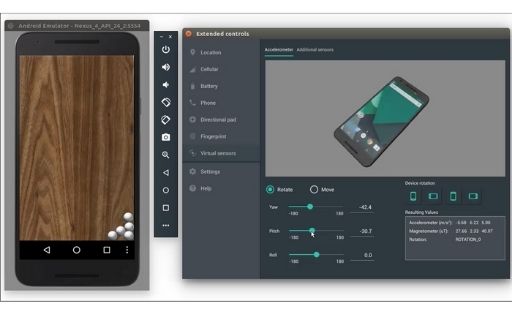
As this emulator is more development functions, this setup may feel like complicated for beginners. But for expert users and developers, this is the best android emulator for PC. If you have relevant experience, you can create an emulator for particular testing purposes using Android Studio.
For non-developers, this emulator may create pain because it will take time to understand all features’ functioning for beginners. This emulator is totally free to use.
3. ARChon:
Website: https://archon-runtime.github.io/
ARChon is different than the other emulator. In the other emulator like Bluestacks or LDPlayer, you have to install the software on your PC, but in the case of ARChon, you have to install it as a Google Chrome Extension. This extension will give Chrome the ability to support and run Android apps and games.

However, the number of apps or games is very limited in this emulator. It is not as simple as other emulators to use. You need to install the extension from Chrome and Add it to the Chrome extensions. Then you have to find the APKs and load these APKs in Chrome. So, you must have APK files to use any Android apps or games.
These APK files make your games or apps compatible with Windows. It is more challenging to run this emulator than others, but the plus point is that you don’t have to install any setup on your PC. It works with Chrome only. It is free to use this emulator.
4. Bliss OS:
Website: http://blissos.org/
Bliss OS is another different Android emulator than the conventional ones. This Android emulator works on PC via Virtual machine. But you can also use USB sticks to flat run on your computer. The boot from the USB option is provided, but it is not advisable to use it for regular or less intense uses because it is more time-consuming than a virtual machine interface.

It is easy to use a Virtual machine after you install it properly. For some people, the process of creating a virtual machine is tedious. The other method, USB installation, is more complicated than the virtual machine. But in this method, your computer will run android from the boot. And this makes Bliss OS a powerful Android emulator.
This emulator only runs in your system if your system is compatible with preparing a backup of your current OS. This system runs Android Oreo, and it will also support the latest version of Android. It is the latest windows Android emulator.
5. Bluestacks:
Website: https://www.bluestacks.com/
Bluestacks is widely used across the globe. More than one million people are using this Android emulator. It is super easy to install and use this emulator. Bluestacks runs with Windows and Mac platforms. Bluestacks has regular updates, and that is why it runs clutter-free and smooth. It is one of the old and widely recognized Bluestacks.
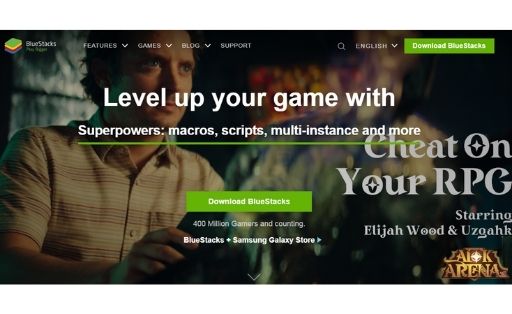
The interface of this Android emulator is user-friendly. It offers keyboard mapping functions and also has different settings for gaming. That is why most of the Android games are supported in this emulator, including PUBG, Mortal combat, Free Fire, and many more.
It is size enormous, and it blocks so much space on the disk. That is why some people avoid using this emulator. Bluestacks also has MSI App Player, which Is another emulator. It works will all small-sized apps.
6. GameLoop Android Emulator:
Website: https://gameloop.fun/
GameLoop is a free Android emulator that is developed by Tencent Gaming Buddy. There are many gaming options and features in this emulator. It also supports all Tencent Games that include Call of Duty and PUBG mobile. These games sizes are more significant than other games, but the size of the emulator is average.
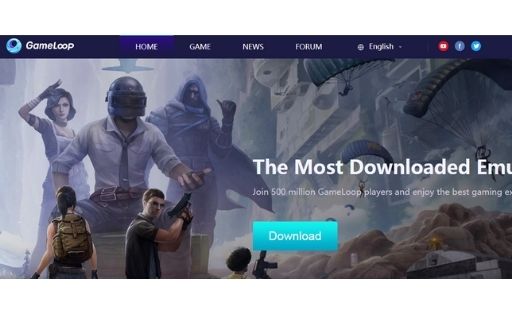
You can download and install these massive games in this emulator and play with the keyboard and mouse. This emulator is not appropriate for game testing. Graphics and FPS will be enhanced in this emulator, and it is the best Android emulator for games.
It is straightforward to install this emulator on your Windows PC, and you have to download games from the Google Play Store of this Emulator. This emulator is good for gaming, but this emulator may not be the best for using apps. Its keyboard controls and performance for gaming is fantastic.
7. Genymotion Android Emulator:
Website: https://www.genymotion.com/
Developers generally use a Genymotion Android emulator. It has many developing options for gaming. So, if you like to create your games, you can use this Android emulator. You can also configure this emulator with various versions of Android and test your games on different android versions.

You can easily switch between different virtual devices with ease. You can create virtual machines with varying versions of Android, and this Android emulator doesn’t have more user-friendliness. So, it is not for the non-developers. They find this emulator complex. But for developers, this software is impressive. It is free to use this emulator. It runs on Windows and Mac.
8. MEmu Emulator:
Website: https://www.memuplay.com/
MEmu is another Android emulator for gamers. It is free to use this emulator. It supports AMD and Intel Chipset. Thus, it has one of the best graphics results and high FPS in gaming. Most of the AMZ processors support this emulator. MEmu supports various versions of Android, including Jelly, Bean, Kit Kat, and Lollipop.

You can also run multiple instances from one game simultaneously for testing. This emulator’s size is approx. Same as Bluestacks. But it is more productive than it. In the regular updates, the bugs are fixed by the developers. It is the best Android emulator.
9. NoxPlayer Android Emulator:
Website: https://www.bignox.com/
This Android emulator has powerful functions and features for games. It has an excellent key-mapping function with your keyboard, actual controller support, and also has the ability to key-map gesture controls. For example, you can assign a particular function to swipe right to an arrow key; and use it without actual hardware controllers.

Some features are beneficial for gaming, and this Android emulator will surely elevate your gaming experience. It is entirely free to use this android emulator. You can easily download this emulator’s setup from the official website and install it in your system. And enjoy gaming.
10. YouWave Android Emulator:
Website: https://youwave.com/
It is considered one of the oldest Android emulators for pc, but it doesn’t mean that it is outdated. It has regular updating and has some cool features and functions. There are two versions of this emulator, one is free, and the other is a paid one. You have to pay $29 to use the advanced features.

In the free version, you have access to limited functions. It doesn’t have special features for gaming, but you can still play games effectively. It is suitable for light gaming and has a user-friendly interface. This emulator still supports the Lollipop version. So, you can play Android games with a small size in this emulator.
Conclusion:
There are the best Android emulators for PC available online. You can use any of them to play android games on a Windows PC. Hopefully, this article helps you to find an android emulator for you. Comment below if you have any questions.
Related Post:

