Are you looking for a quick way to remove duplicate files from your computer? Using the best duplicate photo finder is the best method to go.
We understand that finding duplicate photos can be a true nightmare. With tons of images stuffed in your device, it can get tedious to discover pictures that are nothing but a waste of space. Duplicate photos not only clutter your computer, but they also take up a lot of space, slowing it down.
Going through discs, folders, and subfolders to look for identical pictures in a vast collection of photos might be stressful. But with the help of a duplicate image finder, all it will take is one quick scan to identify all identical photos for easy administration.
To make things easier for you, we have compiled a list of the ten best duplicate photo finders to delete Duplicate photos from your computer and free up a lot of space on your drive.
Recommended: Best PC Cleaner Software

What is Duplicate Photo Finder Software?
It would be easier to sort your images on your computer if you could use a tool to find duplicate photos. As the name implies, a Duplicate photo finder software finds and removes all the Duplicate images present on your PC. A duplicate photo finder can help you save time and get the job done swiftly.
It uses various algorithms like pixels, flipped photos, edited or rotated images. Even though the algorithm might differ for different tools, in the end, they all perform the same work of removing duplicate pictures from your device.
Why Do We Need a Duplicate Photo Finder?
You may shoot multiple photographs in the pursuit of that perfect picture, only to clog up your computer with hundreds of thousands of duplicates. Or sometimes you may edit an image, change its resolution, save multiple photos on your devices while saving them via social media. Well, in the end, these Duplicate photographs are a real pain when it comes to identifying them. They quickly pile up, block your photo albums, and take up storage space.
When you run out of storage space, your computer may begin to behave strangely. So, to avoid any inconvenience on your device, the best course of action is to get a duplicate picture finder. Duplicate photo finders save a lot of time by doing all of the cleaning work for you in just a few clicks.
Recommended: How to Unblur an Image or Photo
Best Duplicate Photo Finder Software for Windows 10
We knew you must be thinking about which tool will be the best for you now that you are further clear about the purpose and how much a duplicate image finder can help you.
Guess what! We understand you and your needs, and hence, we did all the legwork for you and prepared a list of the best duplicate photo finder. All you have to do now is scroll down and select the perfect tool for you.
1. Duplicate Photo Fixer Pro
Website: https://www.duplicatephotosfixer.com/

The software which made it to the top of our list of the best duplicate photo finder is Duplicate Photo Fixer Pro. The reason why we crowned it the best; is because of its extended list of features and convenient interface. One such helpful feature is the ability to perform a duplicate scan of folders and photo programs on your desktop’s internal and external storage.
Duplicate Photos Fixer Pro searches for precise matches based on the file name using sophisticated algorithms and filters out all the replicate photos within a few minutes. If you are a Windows user, this program is the ideal alternative for you; however, if you decide to convert to iOS later, your premium subscription will not get wasted because it is also compatible with iOS devices.
This software is available for a free trial, and if you are satisfied with the results, you can upgrade to the premium version to gain access to all of the exclusive features.
Pros:
- Compatibility across several platforms
- Remove exact and similar copies with Auto-Mark.
- Filters for powerful comparisons
- Duplicate photo finding and removal in multiple languages
- Option for a quick scan
Cons:
- Limited scans in free version
Pricing:
- $29.95 for the premium version
2. Duplicate File Fixer
Website: https://www.duplicatefilesfixer.com/

One of the most user-friendly and versatile duplicate picture finder on our list is Duplicate File Fixer. It gives you several options for finding duplicate photos on your device. Duplicate Files Fixer not only scans images; but also audio, video, and text-based file characteristics.
The most remarkable feature of this software is the protection folder, which will provide you with scan findings but not erase the data. The auto-marking feature assists you in selecting the appropriate photographs. One more helpful quality of this application is that it tells you the storage space you saved after removing duplicates from your desktop.
The scanning process gets carried out with each phase displayed clearly for simple cleaning. In the end, you receive a final scan report displayed on your screen showing how many files got scanned and how many duplicates got discovered. This feature-packed duplicate image finder is not free, but the features it offers you is worth the price.
Pros:
- Auto marks duplicate images
- Easy drag and drop feature for files
- Compatible with multiple platforms
- Directly scans dropbox and google drive
- Easy one-click scanning
Cons:
- Only 15 file cleaning during the free trial.
Pricing:
- Free trial available
- Premium version – $39.95
3. Duplicate Photo Cleaner
Website: https://www.duplicatephotocleaner.com/
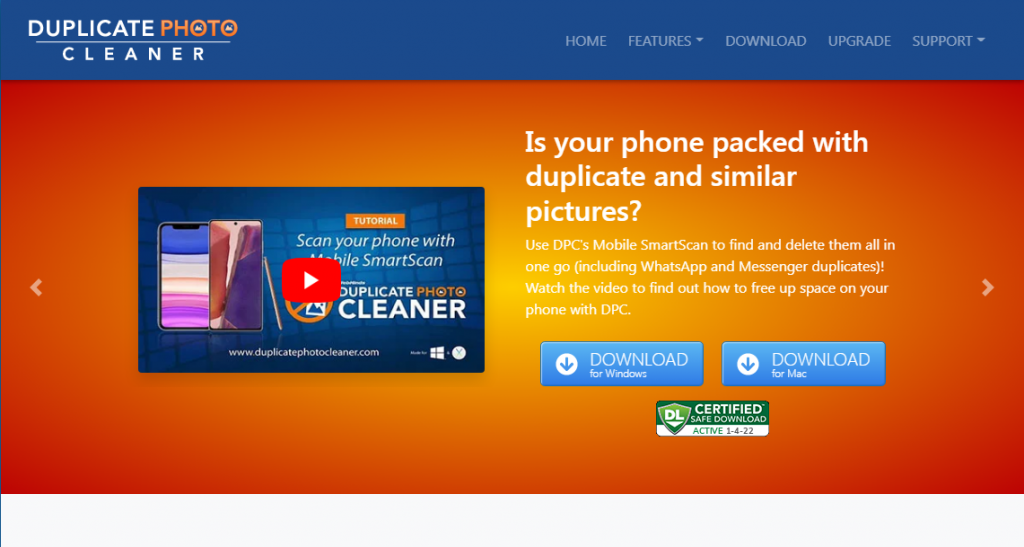
The third software on our list of the best duplicate photo finder is Duplicate Photo Cleaner. JPG, PNG, TIFF, GIF, RAW, PSD, and HEIC/HEIF picture format, this tool supports all kinds of image formats. It employs a scanning algorithm that looks for duplicate file names, sizes, and dates, as well as artificial intelligence to find similar pictures from your device. Except for the final scan report panel, which feels a little congested, the user interface looks fantastic and is easy to navigate.
Duplicate Photo Cleaner is a quick and easy duplicate image finder for Windows 10, 8, and 7; and is quite well known for its accurate comparison methods. Aside from that, this software is handy because it connects with Adobe Lightroom, allowing you to perform thorough searches of your libraries to detect duplicates.
Pros:
- It scans all the major image types
- Accurate and adjustable scanning speed for instant results
- Examine both the original and duplicate images.
- Loaded with features
- Supports adobe lightroom
Cons:
- Quite expensive
- There are problems with scanning the entire hard disc.
Pricing:
- One computer, one year – $39.95
- Three computers, one year – $49.95
- Five computers, one year – $59.95
- Ten computers, one year – $69.95
4. Awesome Duplicate Photo Finder
Website: https://www.duplicate-finder.com/photo.html
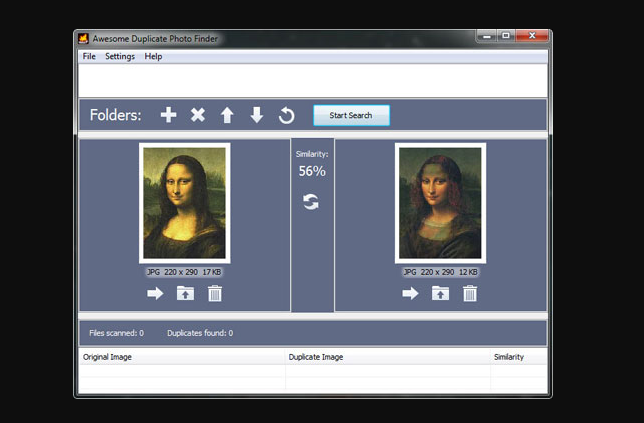
One of the best free duplicate photo finders in windows 10 is Awesome Duplicate Photo Finder. This tool is not only free, but it also provides numerous sets of powerful features for locating and removing duplicate photos from your desktop. You can easily mop up your photo gallery with this app by removing duplicates or identical pictures.
This free software contains no ads, spyware, pop-ups, or other unwanted software. This programme is quite simple to use. To begin, drag folders from Windows Explorer into the program’s window and click the “Start” button, and that’s all there is to it! The Awesome Duplicate Photo Finder can compare resized images, including images with colour adjustments.
It also supports all major image formats, including JPG, BMP, PNG, TIFF, CR2, and GIF.
Pros:
- Free and easy to use.
- A simple user interface makes it suitable for less tech-savvy users.
- The search process is pretty simple.
- Finds the maximum number of duplicate files
- No adware, malware, or unwanted software.
Cons:
- A limited set of features
- It takes a longer time than other software for scanning.
- It doesn’t have multiple selection options and supports restricted image types.
Pricing:
- This duplicate photo finder is free.
5. CCleaner
Website: https://www.ccleaner.com/
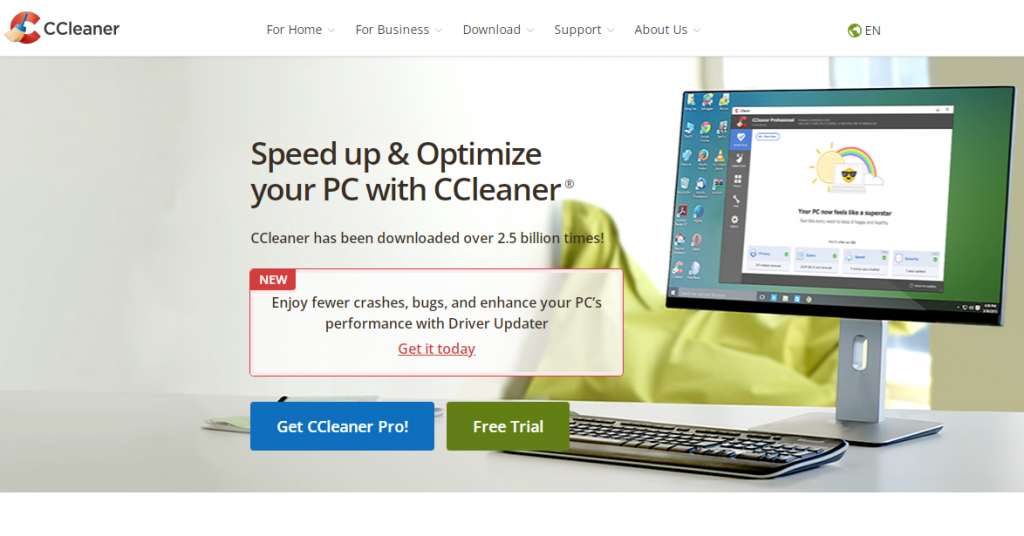
CCleaner is among the best duplicate photo finder for locating and deleting all types of duplicate files. This Duplicate image finder scans your entire PC for identical pictures, landscapes, selfies, and other photographs and deletes Duplicate photos. The software is highly accurate, and there are versions for home and corporate use, depending on your requirement.
This application is safe to use, but if you have any concerns regarding its operation, you can always start with the basic version of CCleaner, which is available for free download. If you are satisfied with the free edition, feel free to opt for the paid membership. CCleaner is a very popular duplicate picture finder; it upgrades older software frequently to ensure no security vulnerabilities or privacy data leaks, thanks to configurable restrictions over the files and applications that need cleaning.
Pros:
- Works as a PC optimization tool as well
- Speedy scanning of images
- Suitable for both personal and business use
- Duplicates are found based on name, size, date, and content.
- User-friendly interface
Cons:
- Limited features in free version
- Falls on the expensive side
Pricing:
- One year, one PC – $24.95
- One year, up to three PC – $34.95
- Two years, up to three PC – $54.95
6. Ashisoft Duplicate Photo Finder
Website: https://www.ashisoft.com/duplicate-photo-finder.htm

For Windows users, Ashisoft Duplicate Photo Finder is a sophisticated piece of commercial software. It scans for duplicate images with apparent resemblances, such as those who’ve been rotated, reversed, rescaled, or modified, rather than just looking for photos with matching file names.
It works with several file formats like RAW, HEIC/HEIF, JPG, PNG, GIF and many more, so you’ll never lose track of a duplicate on your computer.
It eliminates the possibility of deleting the correct photographs by allowing you to see images before taking any action. Apart from that, this duplicate image finder contains an intelligent selection assistant that enables you to mark files by drives, dates, folders, groups, and other criteria. Ashissoft’s simple, intuitive and plain interface makes the work of removing duplicate photos for users very easy.
Pros:
- Supports more than sixty image format
- Accurate search for duplicate pictures
- The system is intuitive.
- Accessibility of various filters
- Built-in image viewer for seeing pictures
Cons:
- Lacking regular updates
- Sub-folders does not get adequately scanned.
Pricing:
- $49.95 for one PC
If you wish for additional features, it will cost you $29.95 per feature.
7. Visipics
Website: https://visipics.en.softonic.com/
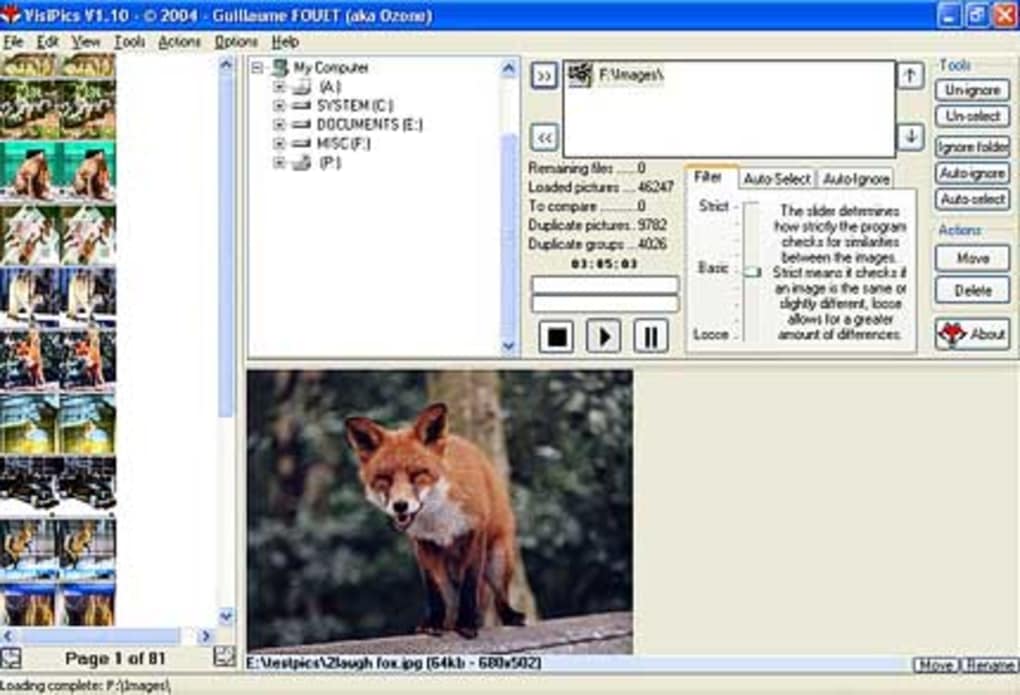
If you are a Windows user and looking for a free duplicate photo finder for cleaning up your image gallery, then Visipics will cater to all of your needs. This software is free and supports most image formats. It doesn’t even take much space on your device and employs its algorithms to find duplicate photographs with the same or similar characteristics, even if there are slight differences.
Though the software’s user interface is unappealing and tricky, it functions well as a photo finder and removal tool. It also contains a lot of matching options, so you can get accurate results and locate photos with a similar look that are spread over your PC but have multiple names, dimensions, or positions. To summarise, this duplicate picture finder comes with a plethora of features.
Pros:
- Supports majority of image formats
- Free of cost
- For reliable results, use the Strict, Basic, and Loose modes.
- Duplicate files can be renamed, moved, or ignored.
- Ability to scan, rotate and auto-mark images
Cons:
- Poor user interface
- The scanning process takes too much time.
- Quite outdated
Pricing:
- This duplicate image finder is free.
8. PictureEcho
Website: https://www.pictureecho.com/
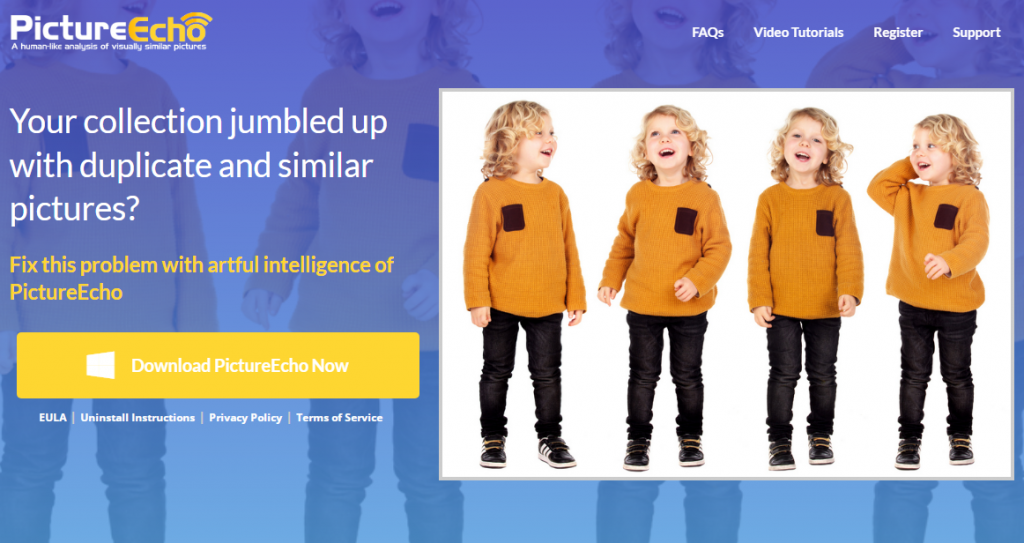
You may not find the user interface of PictureEcho to be visually appealing, but when it comes to performance, you won’t be disappointed at all. This basic duplicate image finder is an all-in-one solution for finding, storing, and eliminating Duplicate photographs. The specific feature to scan Lightroom catalogs for similar files using the picture finder is an excellent supplement of this software.
PictureEcho accepts several file types including, jpg, png, ico, tif, BMP and jpeg. You also get the benefit of removing duplicate pictures and relocating them to a different folder if needed. One more helpful and intriguing feature of this duplicate picture finder is the image searching option with a given period.
The time varies from 30 seconds, 1 minute and 60 minutes. This feature is perfect for photographers that shoot bursts of multiple photographs and shoot hundreds of images at once.
Pros:
- Adobe Lightroom Duplicate photo scan
- Automatic selection of duplicate photo
- Preview of image available
- Finds visual similarities and finds exact duplicate pictures.
Cons:
- Plain and outdated user interface
- Few functions and supports a lesser number of image formats.
Pricing:
- $39.97 per year
9. Remo Duplicate Photo Remover
Website: https://www.remosoftware.com/remo-duplicate-photos-remover
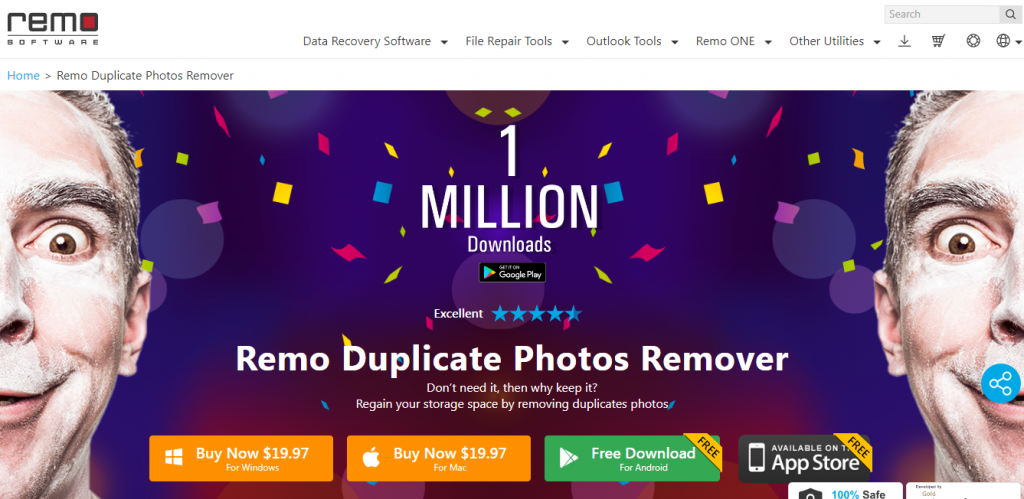
Remo Duplicate Photo Remover is a straightforward and easy-to-use programme with a basic UI that makes the stage procedure enjoyable. It moves duplicate photographs to groups for you to inspect after the scan gets finished. The best part is that even if you delete your files by mistake, it will always keep the original files safe.
Remo Duplicate Photo remover may fine-tune the scan parameters to hunt for precise matches or similar-looking photos on your computer. Courtesy of its De-Dupe Algorithm. Like the majority of the tools on our list, this free duplicate photo finder offers the ability to scan folders and libraries on both internal and external storage.
Though it’s free to download on iOS, Windows, and Mac, you’ll have to pay to access the full version on your respective devices. But, in the end, it would be worth it as this duplicate picture finder can detect and delete Duplicate photographs across different platforms.
Pros:
- The user interface is simple.
- Separately scan discs and folders.
- Provides preview option before deleting images
- One-Click Remover for Detecting and Eliminating Duplicate Photos
Cons:
- No free trials are available.
Pricing:
- $19.97
10. Easy Duplicate Finder
Website: https://www.easyduplicatefinder.com/
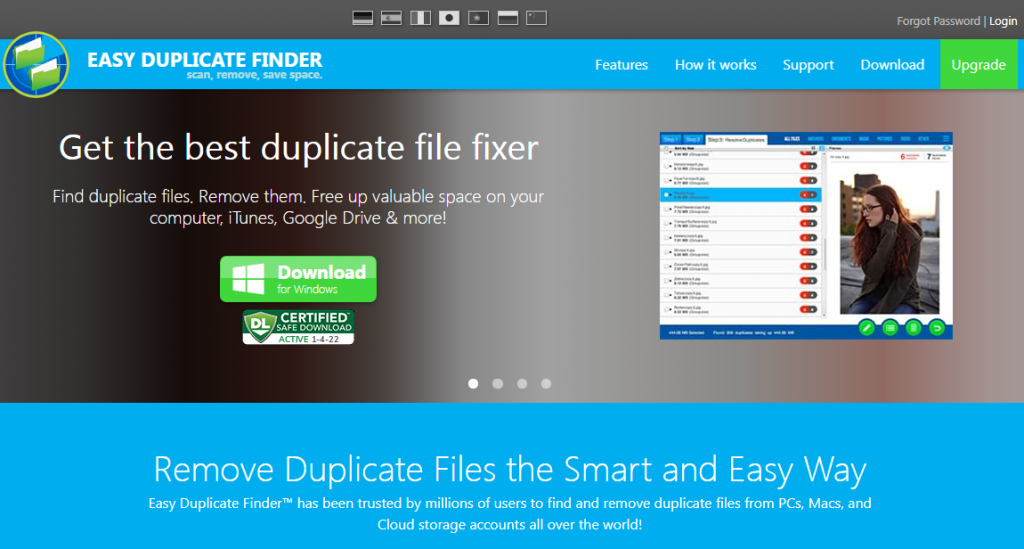
Easy Duplicate Finder is the last but not least duplicate image finder on our list. Because of its ability to adapt and support all types of image files, this software made it to the very end of our list. In addition, it includes scanning engine optimization. It also has a helpful preview feature that allows you to see the duplicates before making any changes, ensuring that no photos get deleted by mistake.
It makes the work of finding duplicate photos very easy with just three easy and convenient steps by defining parameters, executing a search, and determining what you want to do with the Duplicate files. There’s also something else interesting about this tool; this duplicate picture finder can also detect Duplicate videos, music, games, and email files. But for that, you will have to spend some extra cash from your pocket.
Pros:
- It quickly and easily detects duplicate photos.
- The Preview feature is simple to use.
- Options for managing Duplicate images that are versatile
- All well-known image formats are supported.
Cons:
- A bit on the expensive side
- The results may vary from what it has discovered.
Pricing:
- 1 computer: $39.95
- 3 computers: $49.95
- 5 computers: $59.95
- 10 computers: $69.95
Duplicate Photo Finder FAQ
What Causes Duplicate Files?
Though we don’t intend to create duplicate files on our devices, if you find them, then here are the possible reasons for that.
- Using email to send a specific file several times.
- Transferring a particular folder from one location to another.
- Creating multiple backups of some files.
- Multiple copies of the same material get downloaded.
- Editing or changing the resolution of pictures.
How Can I Delete Duplicate Photos From PC?
You can either look thoroughly in your folders and find duplicate photos or delete them, which is quite time-consuming. Hence, you should go for the best duplicate photo finder and scan your device through it. This application will help you search and find all the Duplicate photos that you can delete in one go.
What is the best duplicate photo finder for Windows 10?
All of the tools on our list are the best duplicate photo finder you can find on the internet. In addition, we have included several free duplicate photo finders in this list for users who are reluctant to spend money on a premium application. Though free duplicate photo finders are an option, we recommend that you choose a paid tool because it will provide you with more and better features as well as fantastic results.
Does Windows 10 have a duplicate photo finder?
Well, there’s no inbuilt application in Windows 10 for finding duplicate photos, you will have to search, select and delete all of the images manually, but there are plenty of options available if you wish to clear the clutter on your PC. You can download any duplicate picture finder from our above-presented list. The best part is that all of them are compatible with Windows 10 devices, help you save a lot of time, and come at quite a reasonable price.
Is There A Free Duplicate Photo Finder?
Yes! There are numerous free duplicate photo finder tools available on the internet, and we have mentioned many of them in our list as well. A few of the best free duplicate photo finder windows 10 are Awesome Duplicate Photo Finder and Visipics.
Is Photos Duplicate Cleaner Safe?
A duplicate picture finder is pretty safe to install and use. It is free of malware, viruses, and adware, making it trustworthy. It’s simple to use, with an insightful previewer that automatically displays the contents of suspected replicas. So it’s safe – it moves duplicate data to the Recycle Bin for easy cleaning, and it doesn’t touch system files by default.
Conclusion
Now that you have made it to the end, we hope you found this guide of the ten best duplicate photo finders informative and beneficial. A duplicate picture finder allows you to immediately free up space and delete Duplicate photos in a more orderly fashion.
The best duplicate photo finder, whether paid or free, features an efficient algorithm that scans for Duplicate images and then allows you to filter them using a variety of corresponding criteria. You might find plenty of free duplicate photo finders and paid duplicate picture finders as well. So explore the options and find the one which suits you the most!
Recommended: Free Video Editor Software No Watermark

