Best password manager for Android devices to manage your all sensitive password. We have shared a list of password manager apps for Android users.
Nowadays, all data are stored online via applications or software. To secure it, we must have to use a unique and strong password for each site and tool. But for all the sites, it is hard to remember a different password. So what is the solution? And the answer is the best password manager Android app.
I know you may find lots of the best Android password managers, but are you willing to try all of them to get the best one according to your preference? Of course not. So how can you decide it? We are here to help you with it. After trying some known names in the industry of Android password managers, we are here with the top 10 names under the title of the best password manager for Android. So let’s start.
Recommended: Best Free Antivirus App For Android

Best Password Manager App For Android
Here we have listed the password manager app with all advanced features like syncing your web-based passwords, automatic sign-in, granting improved security, etc. Do not be confused; I will describe to you all the software one by one.
1. LastPass
Website: https://www.lastpass.com/
LastPass is a password manager Android. This app is free, and hence you do not have to pay until you want to get a full set of features with a premium account. Once you have set a password on this app, it will import all your credentials like username or email and password from all the browsers and apps.

It also deletes information from your pc and laptop to keep the data secure. What you have to remember is your master password for your LastPass account.
The free version includes two-factor authentication, multiple identities, an auto-fill feature, and free credit monitoring. In case if you have trouble with your account, then do not worry as this tool stores the encrypted information on its cloud server.
Due to the cloud server, you can use this app on other PCs as well to share the password with friends or family members. It creates a unique password for each site with a password generator.
If you pick the premium suite with $3/month, then it will open the door to some additional authentication options, a sync option for syncing the data between your pc or laptop and mobile. For features, this tool is our feature, but in the past, it faced some security breaching. However, they fixed it and also updated the system regularly.
2. Dashlane
Website: https://www.dashlane.com/
Dashlane is an intuitive, simple, and secure password manager tool. It is supported by two-factor authentication. It can save multiple passwords between spinning multiple sites.
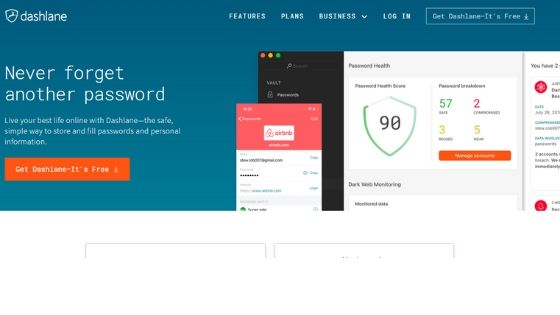
With each update, Dashlane’s memory footprint gets smaller, which makes it a more secure platform to store passwords. In case you face trouble with your account, it can share encrypted passwords with emergency contacts.
You can store your password locally with an encrypted vault or sync them across your devices automatically. The digital wallet allows you to make a purchase from some online retailers without the setup of the previous account.
You can search the receipts using the software or reset the password in case your account on some site is getting hacked. And you do not need to navigate to the interface to reset the password. There are two versions; one is free, and another one is premium which charges USD 3.33/month if billed annually.
3. Keeper Security
Website: https://keepersecurity.com/
Keeper Security has password solutions on a wide range of options like enterprise, family, business, and personal levels which makes it the most trustable password manager that we have ever seen.

I like the flexibility it provides to use when it comes to storing data. For example, in the custom field, you can save your driver license number, passport number, or any other important records.
The two-factor authentication and secure file storage keep the information protected, safe, and secure. It also includes practical features like version history. It can restore the previous version of the record if in case something went wrong. Another one is emergency access. It will allow accessing your password for five different contacts in case of any problem or emergency.
4. Sticky Password
Website: https://www.stickypassword.com/
Sticky Password is from the AVG Antivirus developers. It is the best free Android password manager with a premium version in case you need extra features. It provides a strong password with AES-256 encryption and a mobile-friendly intuitive design.

The secure cloud-encrypted syncing options protect the data between two devices over a wireless connection. It also supports various browsers for desktops like Yandex, Pale Moon, and SeaMonkey. However, for mobile devices, options are limited.
You can sign in from the traditional method as well as using your Face ID and fingerprint. Sticky Password provides professional service in the best simple manner and makes it a strong choice for novice businesses.
5. 1Password
Website: https://1password.com/
Another reliable name in password manager tools is 1Password. It stores all your id and password along with generating a strong password for your every account.

Its intuitive user interface is something next-level thing. In the case of website breaches, the built-in WatchOver service will notify you. The digital wallet also saves the login, credit card information, and network password securely.
The tool is for sure secure. No, I do not say this… The developers of this tool are saying it. Even if they are ready to offer a $100000 price who could break it? With this one-time purchase app, you can sync your data locally, and sync the information between PCs via some convenient methods like Dropbox, iCloud, or others. It does not provide any free version and has a limited syncing option for a one-time purchase.
Recommended: Best iOS Emulator for Android
6. Blur
Website: https://www.abine.com/
Blur is not only managed passwords but with it, this password keeper for Android can create instant virtual credit card numbers, provide the private number and many more. In short, it is an in-one app to protect your password, payments, and privacy.
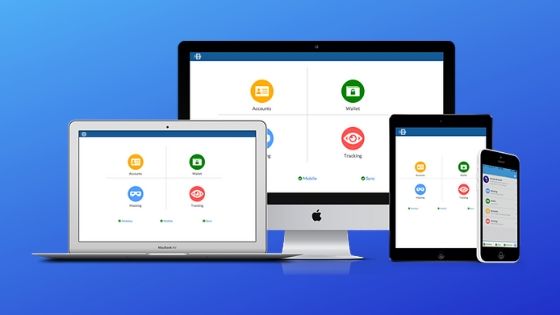
It is built with a secure password manager foundation with some unique features. I think this is the single product that combined all such features in one platform.
It offers two storage options, one is cloud-based storage, and another one is local storage. Apart from this, it also has the usual password capture, autofill password, and password generator. Its digital wallet concept makes it unique. Here you can communicate with others by protecting your identity. You can create a single-time use password.
In this way, you do not need to reveal the real card number for any transaction. The same is true for the phone number. It keeps your real number private. The base price of this product starts at $39/per year. The unlimited monthly charges are $14.99 and the yearly unlimited charges are $99.
7. True Key
Website: https://www.truekey.com/
Another name in the list of best password manager apps is True Key. Intel acquired it in 2014. It provides a master password with biometrics. It allows you to sign in with facial recognition or fingerprint, so you do not have to depend only on traditional password.

Whenever you login into the new app, it will generate a new password and save the information in the database. It will also sign out from the app automatically and reset the master password. The time frame and master password both change according to your convenience.
There are also options like credit cards, store addresses, driver’s license numbers, memberships, and more.
8. EnPass
Website: https://www.enpass.io/
EnPass works on almost all devices, including Android devices. It also has a portable version that lives on a USB drive. The pricing is appealing. Instead of paying per month, pay $9.99 one time for each mobile. The desktop version is free.

It can save all our details and password in the local stores instead of the cloud. It reduces the chances of breaching or hacking the data. If you want, then it allows you to sync your password through the cloud-like iCloud, OwnCloud, Dropbox, GoogleDrive, One Drive and Box.
9. Password Boss
Website: https://www.passwordboss.com/
Password Boss can store your password on an Android device. It can store your password with handling all government privacy concerns and jurisdictional.

The password created for the native apps is stored in the Password boss like Chrome, IE, Firefox, Opera and Edge, etc. It can import passwords from other apps such as 1Password, Dashlane, RoboForm, and LastPass.
It offers a free version, but apart from it, Password Pass also provides four other four versions- Standard: $3.00/user/month, Advanced: $4.00/user/month, Premium: $2.50/user/month, and Families: $4/5user/per month.
10. LogmeOnce
Website: https://www.logmeonce.com/
The last name in our list is LogmeOnce. I know the name is a little bit confusing, but it works as the best password keeper for Android.

It provides three versions. Of premium version is free and professional and the ultimate version charges $12/year and $39/year respectively. There is a business version, as well.
It provides a long list of features, including a photo login option, data location, and sync of the data via cloud storage. You can log in to the app through multifactor authentication.
It can remote locate, wipe, lock, and dispel messages also. What I like about this app most is the photo-capturing feature on the mobile app. If someone is trying to open your device without authentication, then the app will capture the photo of the culprit. It also provides two data vaults; one is a personal data vault, and another one is a business data vault.
Conclusion:
It is all about the best password manager for Android. Hopefully, you like the list we have prepared for you. What do you say? Share it in the comment box. Thank you!
Related Post:

