Best password manager intends to help you create, store, and manage your passwords. They keep your password in one place and give you access to it anytime and anywhere. A password manager makes it much more difficult for hackers to steal your information. Now that you have decided to get the best password manager app for your passwords, we will help you choose the best password manager.
It’s not easy to find a password manager that can keep a record of your passwords and protect them from being hacked. The best password manager has robust encryption to ensure your data’s safety, suggests complex passwords, and provides a secure medium to share passwords.
Here, we have presented the top 10 password managers and given an in-depth review of each of them. In addition, we have also stated all the features that you should look for in a password management app.

Best Password Manager in 2024
Following a comprehensive examination of every password manager on the market, here’s a list compiled of the top 10 password managers that have nearly all of the features for the best password manager should have. Losing a single password can cause you grave damage and result in loss of money and prestige. Therefore, it seems prudent to invest in the best possible safeguards.
Hence, all the password managers that we have listed below belong to premium and well-known companies. So now, without any waiting, let’s begin our list.
1. Dashlane
Website: https://www.dashlane.com/
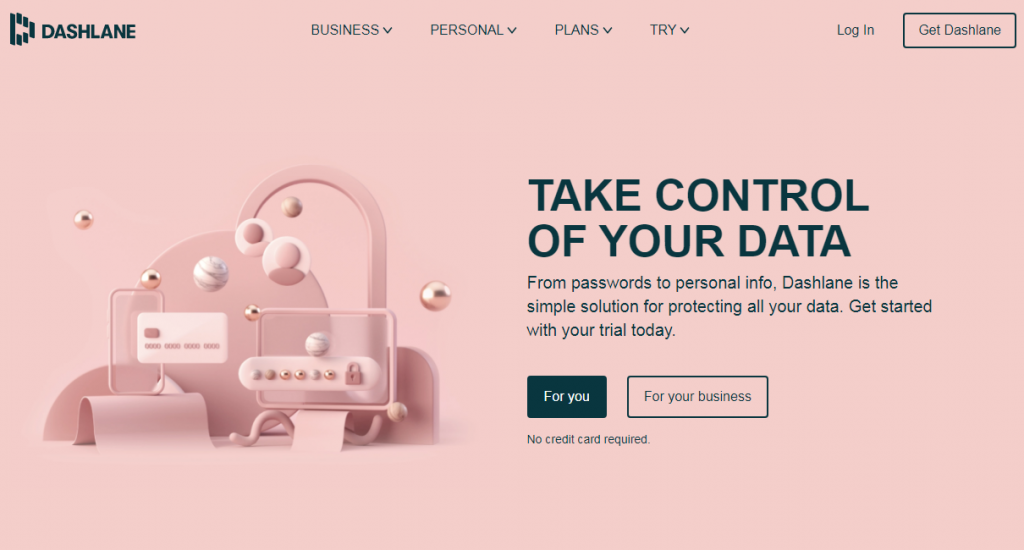
Dashlane is the first application on our list of the top 10 password managers. The reason that Dashlane is our first choice is because of the promising features and perfectly managed system.
Dashlane remembers all user passwords, regardless of whether they need them once a year or once a day. It keeps all of your credentials on hand at all times. It’s a little on the pricey side, but the 256-bit AES encryption, two-factor authentication, and zero-knowledge design more than make up for it.
You can import or export your passwords using Dashlane, and you can also save them while browsing the web. Dashlane promises the user with utmost care for their delicate information. Dashlane supports both Touch ID and Face ID.
This biometric lock will keep your password safe without changing your master password. You can easily install and use this best password manager app as an extension for Chrome, Safari, Microsoft Edge, Internet Explorer, or Firefox.
It is one of the best password managers for Windows and Mac. It also has a feature of auto-filling your passwords so that you don’t have to do the task of typing the whole password again.
This password manager app will send you an immediate security alert on your computer or mobile device if there is a breach. As a result, the user will always be informed of any data breach and can retain control of their passwords. It also saves a backup of the user’s passwords and tracks them according to the date of its generation.
The key highlights of this application are that it has a built-in VPN, dark web scanner, Military-grade security, and password sharing. Unfortunately, the free version of Dashlane gives storage for only 50 passwords and is limited to only one device. But, with premium plans, you can get more storage space.
Pros:
- Built-in VPN
- Autofill Passwords
- Scan the dark web
- Easily usable
- Military-grade security
- Provides emergency access
Cons:
- Bit expensive
- Can’t import passwords from mobile devices
- Only gives storage space of 50 passwords in the free version
2. Keeper
Website: https://www.keepersecurity.com/
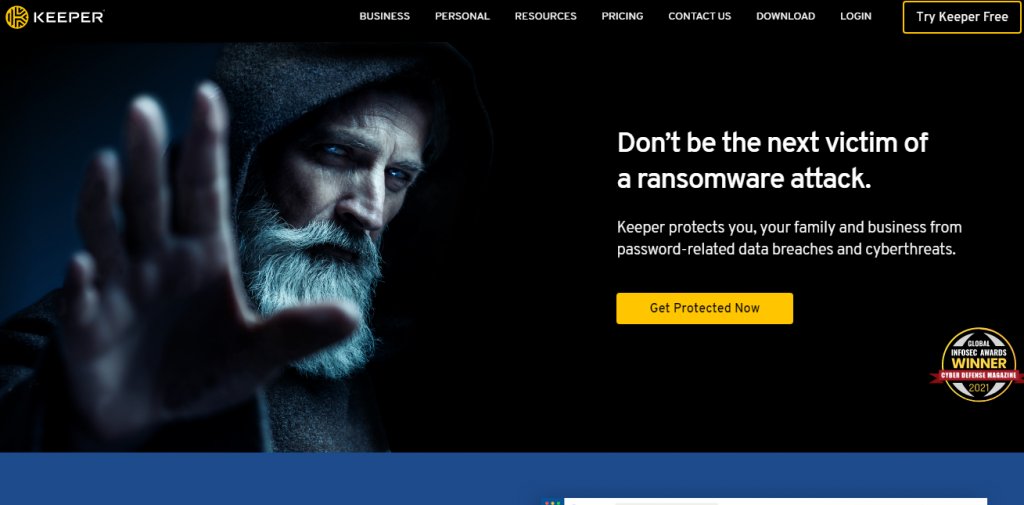
The next app on our list of the best password managers is Keeper. Just like Dashlane, Keeper also has high-grade security with 256-bit Aes and a zero-knowledge feature. It consists of a wide range of multi-factor authentication that includes biometric verification.
Apart from that, this application is easy to use and saves all the login credentials accurately. It saves your time by auto-filling the passwords and internet forms. The Keeper application is available on well-known browsers like Edge, Firefox, Chrome, and Internet Explorer.
It has some additional features like it secures all the messages, it also encrypts the cloud messages, auditing the password for security, and scanning the dark web. Unlike Dashlane, Keeper has cloud storage of 10 GB with an option to extend it up to 100 GB. So if you are looking for the best password manager for Mac and Windows, this could be the one for you.
Keeper is a highly secure best password manager app and comes at a nominal price of $21.91 per month. But it doesn’t include all the features for additional features. You will have to choose among its various plans for family, students, business, or personal use. Of course, if you are confused about which scheme will be best for you, you can always ring the 24/7 live chat support provided by Keeper.
Pros:
- Private messaging app
- Provides 24/7 live chat support
- Multiple-factor authentication
- Compatible with all the devices
- Quite affordable
- Proper plan for different categories
- Easy to use
Cons:
- No free version
- Very few options for exporting passwords
3. NordPass
Website: https://nordpass.com/password-manager/
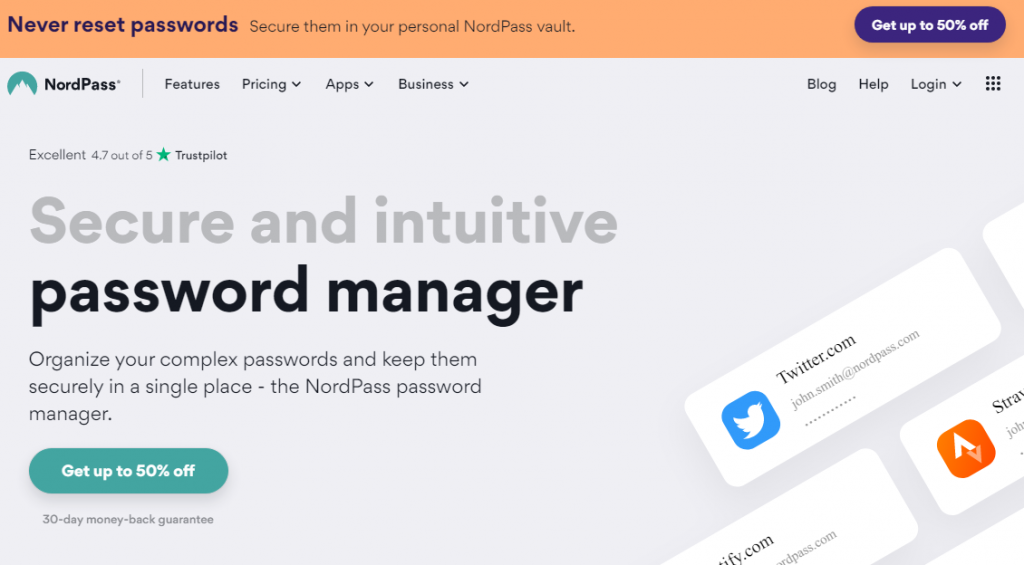
NordPass has risen to third place in the list of the top 10 Password Managers, thanks to Touch and Face ID, two-factor authentication, and compatibility with various Operating systems. NordPass is not only secure, but it is also one of the most reasonably priced Password Manager apps.
In addition, it has a file encryption security lock called NordLocker. You must fill in a 6-digit number delivered to your device to proceed to the authentication page. The Nordpass Password Manager application is available for Windows, Linux, Android, macOS, and iOS.
You can also install it on Chrome, Brave, Opera, Edge, Firefox, Vivaldi, and Safari. It is available on various devices, and because of its user-friendly interface, anyone can use it easily. However, it doesn’t have a cloud storage facility for saving sensitive data.
Apart from that, it arranges your data in an orderly manner so that you can access it easily. You can get access to your vault without any internet connection as well. NordPass offers its users the next-generation XChaCha20 encryption with Argon 2 for Key sources.
You can always connect to the 24/7 live support chat to get answers to your questions or learn more about Nordpass. In addition to all of this, Nordpass offers a compelling free version for gaining user trust. Even though the free version is quite powerful, if you want more, you can purchase NordPass premium packs for as little as $2.49 per month bi-annually.
Pros:
- Has a free version
- Compatible with multiple browsers
- Affordable and cheaper
- A scanner detects a data breach
- Next-gen XChaCha20 Encryption
- Multiple-factor authentication
Cons:
- Doesn’t consist of any cloud storage
4. Zoho Vault
Website: https://www.zoho.com/vault/
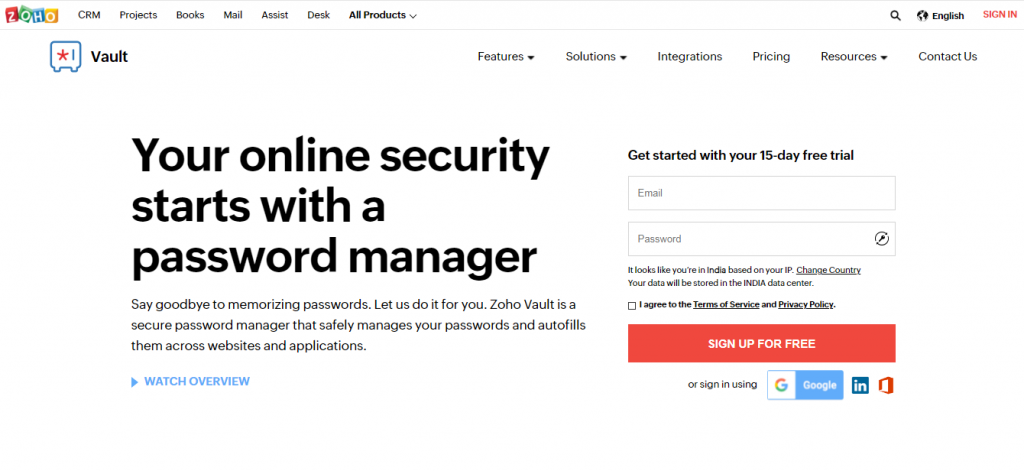
Zoho Vault takes care of customers as well as businesses with its cloud-based storage solution. It found a middle ground that leads to the best solution. Zoho Vault is one of the best password managers for Windows and Mac. However, you can only use it on a browser, as it does not have a desktop application.
The extension of Zoho Vault is compatible with Firefox, Microsoft Edge, Vivaldi, Chrome, Brave, and Safari. Zoho Vault has a long list of applications that integrate with Vault and also includes VPN. It supports single sign-on for Windows, Dropbox, Office 365, ZenDesk, and many other services.
Zoho Vault uses high-grade security encryption to ensure the complete confidentiality of user data. Users can import files into Zoho Vault from more than 20 different programs and web browsers. For any questions, you can also draft an email or fill out a form to Zoho Vault’s customer service, which is available 24×5.
Zoho Vault uses a one-time password, Yubikey, proprietary OneAuth, phone call, or Google Authenticator for two-factor authentication. In addition, Zoho Vault’s antiquated web application interface has been overhauled, making it more user-friendly for businesses.
Users may obtain cloud backup and a slew of other capabilities for $0.90 per month on the premium plans, and for $3.60 per month, they can get five accounts, additional folder sharing, and a password access report. Among the competitors in the top 10 password managers list, Zoho Vault provides a better free version.
Pros:
- Import to more than 20 apps and browsers
- Military-grade encryption
- Provides customer support
- User friendly
- Scans dark web
- Autofill all the information
- Includes VPN
Cons:
- Falls on the expensive side
- Can’t import passwords from smartphones
5. RoboForm
Website: https://www.roboform.com/

RoboForm offers a robust set of security features and a premium plan at a very reasonable price. RoboForm stands out among password managers due to its ability to auto-fill even the most complex web forms.
All you have to do is click once, and it will fill in all the details for you. RoboForm generates multiple identities for filling out web forms and contains eight different categories of information such as the user’s credit card information, passport info, and license number.
Now that you have all of these details, all you have to do is click, and the information will get automatically filled in. RoboForm can be used by businesses as well as by individual users. Roboform’s free version has far too many capabilities, yet it is usable on only one device.
Upgrade to the premium plan for just $1.66 per month, payable every five years, and you’ll have access to all of RoboForm’s additional features. Furthermore, customer help is exclusively available to premium users.
Before knowing the pros and cons of RoboForm, let’s talk about the key features. RoboForm provides secure password monitoring, emergency access to its users, multiple ways of two-factor authentication, securely saves passwords and notes, and confidentially stores bookmarks.
Pros:
- Has its cloud storage
- Users can log in with only one click
- Cheapest of all the available options
- Password Sharing feature
- High-Grade security
Cons:
- No customer support in free version
- Constant reminders for manual syncing
6. 1Password
Website: https://1password.com/

1Password is the next option on our list of the top 10 password managers, with a low price and a long list of features. It isn’t flawless, but it does have some positive aspects to look forward to seeing.
For example, it features a Master Password for logging in, just like other password managers, but you can also use biometric authentication, like fingerprint or facial ID. There’s also the option of generating a one-time password for signing in on your registered device.
1Password supports both the Chrome operating system and the command line. In addition, 1Password makes password sharing simple by including a feature that allows you to create guest accounts. Unlike other password managers, 1Password does not impose any restrictions on the number of people who can access your account.
One of the two additional features that 1Password offers its users is Watchtower, similar to a dark web scanner. Travel Mode is another function that hides all of your sensitive info on your device. So you don’t have to be concerned about the safety of your personal information if you lose your phone or it gets stolen.
1Password has a monthly pack starting at $2.99 per month, paid annually, and a family package for five users starting at $4.99 per month. You can also import your data from other popular password managers like Chrome and Plain CSV, and 1Password offers a 30-day money-back guarantee if you don’t like the UI after a few sessions.
Pros:
- Autofill and travel mode
- Buyback guarantee of 30 days
- 24/7 customer support
- Value for money
- Checks for weak passwords
Cons:
- Customer support through emails
- Don’t consist of any free version
7. RememBear
Website: https://www.remembear.com/

RememBear is a relatively simple password manager in the list of the best password managers. It may not have all of the bells and whistles of other password managers, but it is the best solution for non-technical users.
It supports several fun elements, such as an animated bear that provides step-by-step instructions to assist users in getting started, to create an easy user interface. The user receives bears for each learning achievement.
For example, importing current logins, adding credit card information, and setting a master password is part of the learning achievement. Autofill, password saving, biometric logins for both Android and iOS and Password Syncing are the features of RememBear.
If you forget your master password, it creates a new device key that you can use to get into your account. Just like other password managers RememBear can also import files from Chrome. The free edition of this application provides a quick overview of what RememBear has to offer. When compared to other password managers, this is a poor choice.
RememBear’s premium subscription starts at $2.50 per month, which is quite reasonable, but this password manager has some significant limitations. For example, users will be unable to obtain a backup of their passwords, implying that they will need to create a second copy elsewhere. It also doesn’t allow data syncing, and neither free users nor priority customers have access to customer assistance.
Pros:
- One of the cheapest options available
- Provides unlimited storage space
- Intuitive password saving
- User friendly
Cons:
- Poor performance of the free version
- Can’t make unclaimed payment
- No customer support
8. Enpass
Website: https://www.enpass.io/
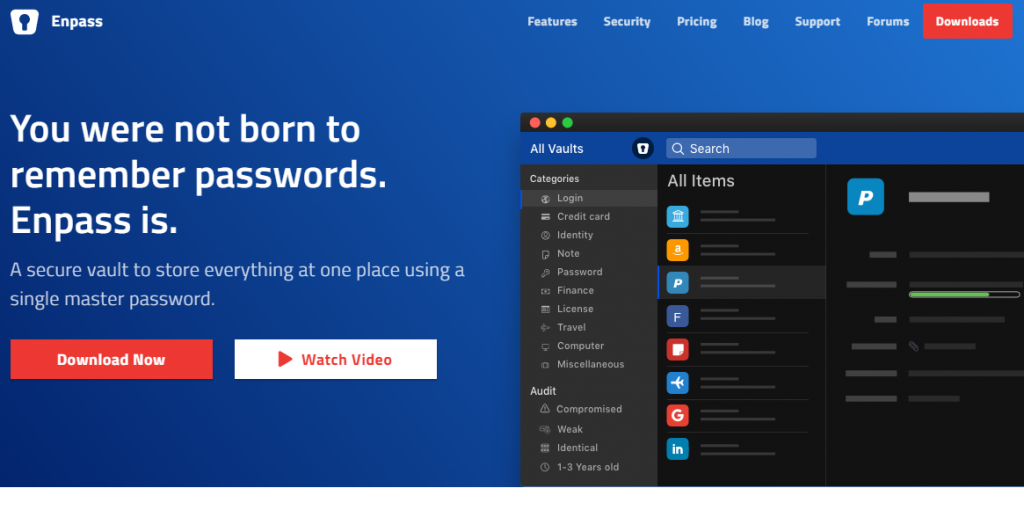
Another simple password manager in this list is Enpass. It may be less complex and consists of fewer features when compared to other Password Manager apps, but its unique design allows the users to use it offline.
This application also allows you to set a synchronization option between different devices via third-party cloud storage providers such as Dropbox, OneDrive, iCloud, and many more. It employs a monitoring tool that aids in the evaluation of password strength for password security.
The user data remains protected with AES-256 high-grade encryption with the SQLCIPHER extension. You can also lock your data with a master key to prevent hackers from breaking into your account and stealing data.
It offers a free service for the desktop version, but if you want to shift between desktop and smartphone, you’ll have to pay for a premium subscription. The subscription is a one-time payment method, and you can renew it using your mobile or desktop application.
Pros:
- Password generator feature
- Two-factor authentication
- Additional protection using SQLCipher
- Self-hosting and modification of the cloud
- Come with a portable USB version
- Compatible with various devices
Cons:
- Mobile application needs a premium pack
- The free version comes with fewer features
- No cloud Storage
9. Passbolt
Website: https://www.passbolt.com/
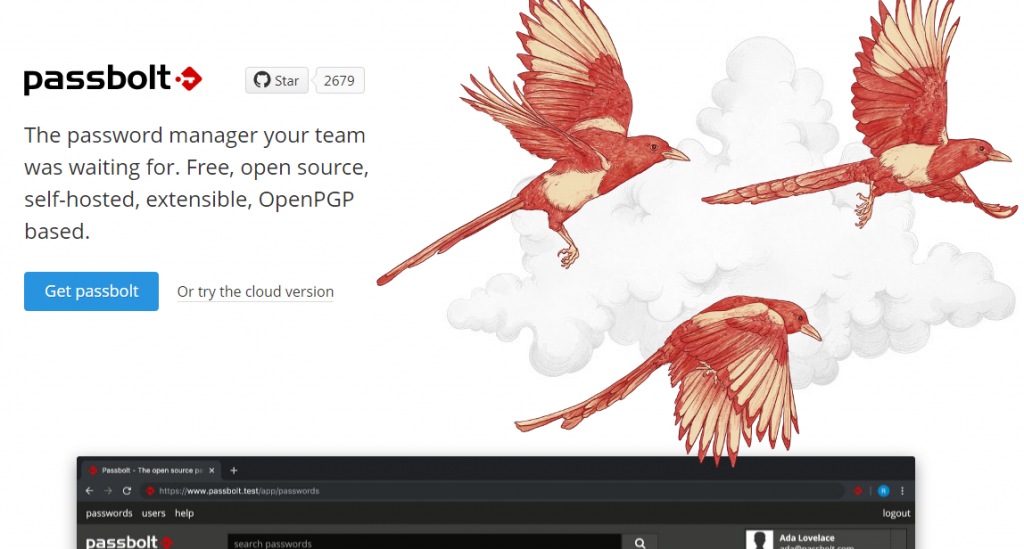
Passbolt allows users to tailor the service to their specific needs. It is possible because of Passbolt’s open-source feature. Secure password sharing is the chief goal of this password manager app, and hence it is the best choice for businesses.
The strong security of Passbolt asks the user to enter a master password following a private key to gain access to the account. You can also change the verification process to create a version that is unique to your company.
Passbolt is the best password manager for Windows with great features, but it has a significant drawback. One of them is the application’s reliance on the private key. The vault will become inaccessible if the user forgets their private key. It is a very secure password manager, but it is also very complex and requires extensive knowledge to use.
For example, if you want to change your private key, you’ll need a fundamental understanding of coding. Passbolt servers never have access to any user data in plaintext, and all passwords get uploaded to the cloud solely in encrypted form.
Passbolt is one of the most transparent password managers on the market, promising to keep your critical information safe. You can always rely on Passbolt’s data, but if you don’t, you can always self-host your servers. So, to conclude, Passbolt is a safe and free password manager, but it is not the easiest to use.
Pros:
- Users can host servers on their own
- Sharing passwords can be done safely
- Gives free access to individual users
- Simple to inspect the source code.
Cons:
- Does not have mobile/desktop app
- No AES-256 security for data safety
- Lacks customer support
- Self-hosting is hard
10. LastPass
Website: https://www.lastpass.com/

LastPass is a user-friendly and feature-loaded password manager. LastPass consists of features like multi-factor authentication, account recovery, automatic changing of passwords, and Checking the length of the password to make a strong password. All of these are very helpful to get access to your vault if you forget your master password.
LastPass comes under a few of the password managers that give the user a free version. The free version of LastPass allows a single user to store unlimited passwords but on one device only. The free version of LastPass also secures the user’s notes storage, suggests complex passwords for security, and allows for easy password and account recovery.
The multi-factor authentication includes everything from a smartphone to biometric data, and the user can also use in-house authenticators including Sesame, Microsoft, Yubikey, or Google.
Except for Vivaldi and Brave, you can download this best Password Manager app on all major operating systems and browsers. LastPass is simple to use, and it offers customer support 24/7 for their convenience.
You can use LastPass’s free version because it is more than capable of handling your sensitive information. But for better features and protection, you can always upgrade to its premium version as well without spending a fortune.
Pros:
- The free version is powerful
- Available at an affordable rate
- Simple to customize
- Provides plenty of web extensions
- Automatic changing of password
- Stores note securely
Cons:
- Has a history of being hacked back in 2019
- Don’t allow anonymous payment.
Best Password Manager Features
As these Password Manager apps will be responsible for saving your sensitive data, you must do thorough research on them before you choose one. To make that work easy, here’s a list of all the features that need to be present in the best password manager.
1. Multi-Factor Authentication
The first feature of the best password manager is multi-factor authentication. Multi-factor authentication is one of the simplest ways to increase the security of your account and protect it from any intrusion when it comes to safety.
MFA ensures that even if the user’s master password is compromised, their account will remain secure. What MFA does is that it asks users to log in using both their password and a secondary password of authentication. The secondary password can be either a one-time password or a unique code created on the authentication app.
This method generally uses the user’s mobile phone or email address for verification. If a user’s master password gets hacked and no multi-factor authentication is in place, the user’s data is at risk of being stolen. So it’s always advisable to look for a password manager app that has a multi-factor authentication facility.
2. Password Generator
The advantage of having a password manager with a password-generating ability can be helpful. Having to choose a strong password on our own can be time-consuming and tedious. So, when a user’s password is weak and easily hackable, the password generator tool will propose a strong password that is more difficult to crack.
It is good news that most of the password managers available in the market come with built-in password generators. The best part is that the user has complete control over the complexity, characters, and the password’s length.
3. End-to-end encryption
Password managers are all about the security of users’ data, and the best way to do so is by end-to-end encryption. It provides the most advanced level of encryption to users’ data which reduces the chances of hacking.
End-to-end encryption ensures that your data is inaccessible, and if someone or the program wishes to decrypt your data, it will require a unique verification key. And the only person who will have access to the authentication key is the user.
It simply means that even the application won’t be able to get access to the user’s passwords. A hacker cannot access the passwords with the presence of this system. The user’s data remains stored with the utmost security, and the provider has no awareness of what’s in it.
So, the user will have nothing to worry about with end-to-end encryption. So, while searching for the best Password Manager, always see that it comes with end-to-end encryption.
4. Role-Based Permission
Another essential aspect of the best password manager for businesses is that it must have role-based permissions. If you manage a large company and all of your company’s passwords remain saved in one application, you might be putting your business in danger.
And if these credentials get into the hands of any employee, it may result in a data breach. You may, however, choose who has access to your passwords with the aid of a role-based permission manager.
It increases your firm’s security by decreasing the number of persons that have access to your data. In addition, the process of storing your password and granting access becomes much easier with role-based permission. As a result, if you pick a password management program, you should never skimp on this function.
5. Password Sharing
The main work of a password-sharing feature is to enable the user to share their passwords at a secure channel while reducing the risk of sending passwords through other mediums like mail, SMS, or other applications.
It is one of the most looked-at features as it creates a safe path for the user. The best password managers will already have this quality present in them. Therefore, password-sharing features will be helpful to both medium and large-scale businesses.
How To Choose The Best Password Manager For You?
Because most password managers share the same set of capabilities, it’s tough for consumers to pick the best manager for them, especially with so many options on the market. Before jumping to a conclusion, always research the available competitors, and take as much time as needed to think if the chosen password manager is user-friendly or not.
Sometimes the whole process can get very confusing, and hence if you’re in the same boat, we’ve got you covered. When you’re looking for the best Password Manager app, make sure it has at least a few of these features.
1. Security
Security is the prime feature of the best password manager. Without optimum security, your whole data will be at risk of getting hacked or leaked. So, this should be the first and utmost thing that will help you choose which password managers are the best.
2. Additional Features
A password manager should come with basic features like multi-factor authentication, End-to-end encryption, password Sharing, and password generator, and it should consist of role-based permission. These are the essential elements that should be present in a password manager, but there are a few other features that consumers should search for, such as U2FA, dark web scanning, VPN, or something unique that will help the program stand out.
3. Import and export
It would be a waste of money if a password manager app couldn’t import your vault data from one service or browser. The import and export feature is essential when it comes to exchanging or switching data. Export features will come in handy if you decide to shift your data from one password manager to another someday.
4. Easy to use
Users’ work should be made simpler by a password manager, not the other way around. As a result, a password manager should be straightforward to use and understand, with a clear user interface.
5. Value for money
A Password manager should have all the necessary features within a nominal price range. There are several password manager solutions on the market; however, due to the fierce competition among providers and the addition of new programs regularly, a user must search for the best offer. This offer should give them the best results at a reasonable price.
6. Customer support
A decent password manager should offer the best customer support system possible so that if you need assistance or have any questions about the protection of your data, you can get answers at any time. In addition, there should be live chat or phone support available for customers 24/87.
Best Password Manager FAQ
1. Which is the best password manager?
The best password manager is one that keeps the user’s password safe, employs a Zero-Knowledge policy, assists the user in creating strong passwords, improves and assists in making changes in weak passwords, and performs a thorough scan of the dark web regularly. It should also allow the user to save necessary data such as credit card details, usernames, and notes.
2. Are password managers trustworthy?
Using a password manager is safe, and you can trust them undoubtedly. Password managers guarantee the users the utmost protection of their data for which they use various multi-factor authentication, two-factor encryption, various biometric locks, and zero-knowledge construction. With this level of security and military-grade encryption, it is nearly impossible to breach into a password manager application.
3. Do Password managers get hacked?
Generally speaking, no security software can be flawless. But this doesn’t mean that it is easy to hack. Because two or three instances of hacking do not call the entire system into question, one should not lose faith in cybersecurity or password managers.
Most of the time, a cybercriminal can gain access to a user’s account but cannot proceed because the master password is only known to the user. A secure password manager is as hard to break, and in the last few years, there has been a significant change in password management apps, making them very robust and secure.
4. Are all password managers the same?
Most of the password managers listed in the above list of the best password managers have similar features. A password management function is to store and generate fresh passwords while also syncing different devices. But few things that set them apart like, the level of simplicity, encryption method, browser extension, accessibility on mobile or desktop, and multi-factor authentication.
5. Is using a built-in browser password manager harmful?
It’s okay to use a built-in browser password manager, but it will not give you the optimum level of security. As a result, your passwords will be vulnerable and can be misused. There are several reasons why you should avoid built-in password managers few of them are:
- It becomes harder to switch from one browser to another if you are using a built-in browser.
- They don’t provide the user with security and do not include easy and secure sharing of passwords.
- You will have a limited amount of space to store your passwords.
- You cannot change the web-based password manager according to your needs as they are not as powerful as a third-party password manager.
- It limits the user’s actions and cannot perform functions like auto-filling of data.
- There is a significant security concern underlying when you are using a built-in browser password manager.
6. Are free password managers efficient?
Free password managers can meet users’ basic security needs, but we would recommend users invest in a paid password manager app in the long run for superior features. Free password managers have limited premises in terms of security.
Most password managers initially offer a free version to their users, and when they are used to it, there is a better chance of a user purchasing the full version. In the end, we would suggest you not rely on a free password manager app as passwords are sensitive information and should remain saved in a secure place.
7. Do password manager apps track or sell user’s data?
There is no chance that a password manager can keep track of a user’s data, let alone sell any of it. All password managers have a Zero-Knowledge architecture and encrypt the user’s data to which only the user has access. Before the data reaches the server, nobody can access any of it without entering the master password. So you can stay assured that your data is safe and doesn’t go into any wrong hands.
8. Do password manager companies have access to users’ data?
As previously stated, all password managers use a zero-knowledge protocol, which means they have no information about what’s inside the user’s account. Furthermore, even the password management firm cannot read the users’ passwords because the data stays encrypted from the beginning. If you are still unsure, many password manager companies provide local data storage, ensuring that your password never leaves your device.
Conclusion for Best Password Manager
It is vital to have a password to access any user’s accounts, and due to the large number of passwords available, it is easy for people to forget one. As a result, a password manager can assist in keeping a record of all passwords in a secure location.
All the password managers we have listed here are the top 10 password managers available in the market, and all of them have proven to be safe for users. Our list of the best password managers includes all of the necessary features, so you can now choose one for yourself.

