As a gamer, you might be searching for the best PSX emulator for your windows pc. And if you are doing so, you land in the right place. Yes, we all know that most people love to play PS games, but not all can afford PlayStation. And hence today, we come with its solution.
The best PSX emulator for Windows 10 offers you the same interface of PS and lets you play your favorite game. And today, we are here with 10 best PSX emulator for your windows pc. So let’s start.
Recommended: Best PS3 Emulator For PC and Mac

What Is A PSX Emulator?
A PSX or PlayStation emulator is similar to other emulators that allow you to enjoy your favorite PlayStation games on your windows pc and laptop. It emulates the PlayStation console on your screen. What you need is a disc image copy or disc of the game you want to play.
Best PSX Emulator For PC
Let’s have a look at the best free PlayStation emulators. We have listed these names after testing each of them and measure different parameters. Note that it is safe and secure to use. Just go through the list and, in the end, decide which one you want according to your need.
1. RetroArch Emulator
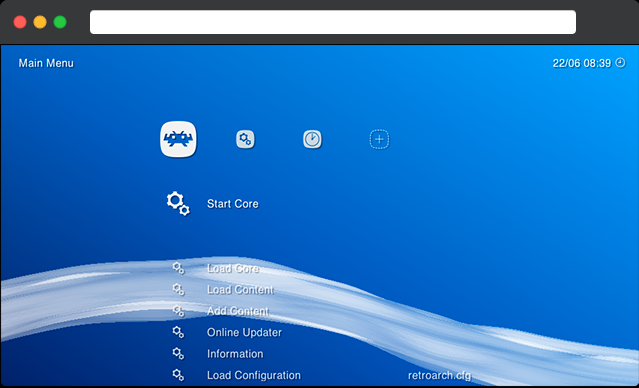
The first name in the list of best PSX emulator for windows 10 is RetroArch. Yes, there is a reason behind it for sure. It is a collection of emulators known as cores. These emulators allow you to play thousands of games on your pc from different consoles.
Another reason to pick this name is its multi-platform support. Yes, compared to other PlayStation emulators, it is a bit hard to use. But if you want to play old video games, go for the RetroArch with closed eyes. It is one of the famous names due to its significant number of games availability.
2. FPse Emulator

FPse Emulator is a second name on the list. On this platform, you can enjoy lots of games for free. Even it supports a vast range of PlayStation games. I like its customizable nature. You can use advanced plugins, extras, and options to enhance the experience and play games properly.
This emulator has everything you want. Whether it is customizable controls or compatibility, hardware controller support, or save & load states, it has everything you look for the best gaming experience. It is worth giving a shot for sure as it is one of the best PSX emulators available in the market.
3. BizHawk Emulator

BizHawk Emulator is a love for many games who love to play PlayStation games on their pc or laptop. It is free to use, and there are no limits or hidden charges to use it.
The speed capability is one of the reasons behind its fame. From experts to casual games, all can find it easy to use. The pre-loaded artist tools give a more customizable approach. It manipulates the games according to their likes and dislikes.
It has some cool and excellent features like rewinding and recording. Also, it supports dozens of consoles and platforms along with PlayStation. If you love speedrunning, then this emulator is your cup of tea for sure. Don’t think twice and get it on your windows pc.
4. ClassicBoy Emulator

ClassicBoy Emulator is available for android only, but we have included this name in this list due to its compatibility. It can emulate many consoles on your device. You can use this emulator on your pc, using an android emulator.
It can emulate Gameboy Classic games, Gameboy Color, Gameboy Advance, NES, Sega Megadrive (Genesis), SNK NeoGeo, and Nintendo 64. Don’t want to miss the chance to play games from multiple consoles, get a ClassicBoy emulator.
5. Matsu Emulator

Matsu Emulator is another best PSX emulator on this list. It is designed for PSX and PSOne emulation. This emulator is the safest and secures the PSX emulator available on the web. The developer’s goal is to make it best and reliable to use, and yes, it serves the aim.
It offers a free and paid version. The free version has lots of advertisements. If you find it annoying, you can go for the paid version. The Pro version offers you some extra features and an ad-free experience. However, if you don’t have any problem with ads, go for this reliable and excellent software.
6. EmuBox Emulator

EmuBox Emulator is another emulator designed for mobile devices and can be used on pc. It is not that popular name among the gaming community, but you will never regret it once you try your hand on it.
It supports games from multiple gaming consoles like GBC, PSX, PSOne, SNES, GBA, NDS, etc. It works more like a stimulator. The excellent interface and great content make the space on this list. Trust me, try it for once.
7. ePSXe Emulator
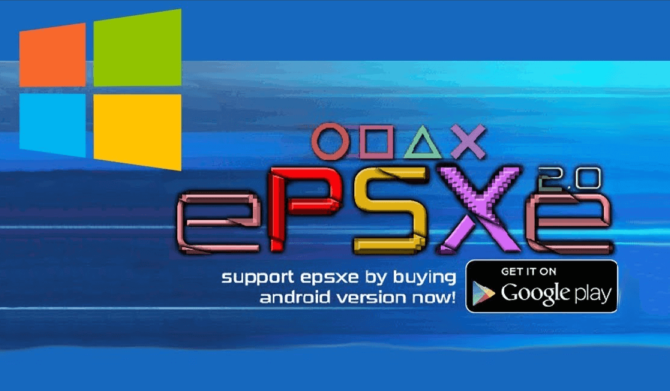
ePSXe is the name you have heard if you are familiar with the best PSX emulator. This top-rated and the best emulator is readily available on the web. It is free to use. When you use it, you can find that it is a highly stable emulator. The customizable control, save and load states, OpenGL enhanced graphics, split-screen mode, and hardware controller support are other notable features of this tool.
It is easy to use. If you want some additional features for specific games, you can add respective plugins for it. There is no demo mode and a little dull UI. Apart from this, you can’t find any loopholes in this tool.
8. XEBRA Emulator

Japanese developer Dr. Hell develops Xebra. It offers the best emulation of the classic PlayStation games. It is one of the most accurate PSX emulators. The best side of this emulator is it can run without a BIOS file. You can use the PSX BIOS file to load the game.
It provides high compatibility to users even though it does not have the most usable and user-friendly interface. You can get it free from the above link. Click on it and try once, who knows you become a fan of it?
9. RPCS3 Emulator

RPCS3 is another notable name that is readily available on the internet. Despite its rank in this list, indeed, it is one of the best emulators for pc. Anyone can contribute to the betterment of this tool. Yes, a person must know its source code, then only it is possible.
Even though it is still on the development model, it brings thousands of games on it. With each upgraded version, they remove the previous one’s glitches and error and make it better.
10. PPSSPP Emulator

The last name is PPSSPP on this list. It is a famous emulator among gamers. It is open-source and free to use. It is available for Windows, Android, Linux, macOS, iOS, BB10, Nintendo Switch, and Symbian.
Its high speed and portability make it unique that the rest of the names. Plus, it is secure and safe to use. Get it and start playing your favorite PlayStation games on it.
Conclusion:
It is all about the best PSX emulator for windows 10. Hopefully, this post will help you to find out some best names. Note that before using any emulator, read all the details carefully and pick one. In case of any quick questions, the comment box is for you.
Disclaimer:
PlayStation emulators are legal to use. You can use it to play the backup copies of the games you have created. However, you can download the games and share them with others. It will be completely illegal. Yes, you can find Disc images of games on the internet, we won’t encourage you to do so. This post is for sharing knowledge only. We don’t promote any piracy or illegal gaming from this site.
Related Post:

