Want to restore recently closed tabs? We are sharing step by step guide on how to restore recently closed tabs.
Have you ever made a mistake to close some critical Tabs while browsing from the Chrome Browser? Similarly, have you had Close some relevant tabs accidentally in another browser like Firefox, Opera, Internet Explorer, and Microsoft Edge? If your answer is “YES” Then probably you wanted to know how to recover or restore Recently Closed Tabs in the browser.
If you are looking to understand how to restore recently closed tab, then you should follow the below guides. In this guide, we have provided step by step guide to Restore recently closed Tabs.
Recommended: How to Create PDF File in Microsoft Office?

How to Restore Recently Closed Tabs
So, first of all, we are going to understand in chrome browser just because people around the world widely use chrome browser.
How to Restore Recently Closed Tabs in Google Chrome?
If you are using Chrome Browser and accidentally you have closed the tab which you need further, then you should follow the below steps to reopen that tab Without navigating the History from the setting. You don’t need to enter a search query in google again.
Step-1: Before closing Chrome Browser, you should Click on the tab which is Open while at this incident.
Step-2: Now Click Right Button of Mouse. Then Navigate the option “Reopen Recent tab”. Click on that option As shown in below Image.
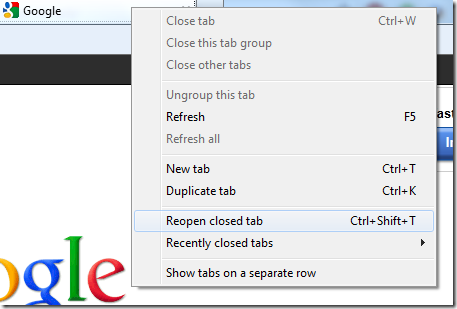
Step-3: That’s it. The tab which was recently closed by mistake will reopen at the same place where you left it.
There is also one shortcut available in Chrome Browser to Perform the Same Task. While in that case, you need to Use this Shortcut Key mentioned below:
“CTRL+SHIFT+T”
Recommended: Best Microsoft Word Keyboard Shortcuts Keys
How to Restore Recently Closed Tab in Mozilla Firefox Browser?
Now if you are using the Mozilla Firefox Browser for google search, and accidentally you’ve closed most essential tabs, then you need to reopen it again. It is quite an obvious thing that many times we made a mistake like this. But if you have enough information about opening Recently closed tab, then you may not have to suffer from re-navigating that Tab in your Browser again. To overcome this tiny issue kindly follow the below steps:
Step #1. First of all, when you closed any relevant Tab while doing work and if you want that tab back again, then Do not panic.
Step #2. Drag your mouse cursor to the any Tab which is open now and Hit on right click of the Mouse.
Step #3. Navigate to the option saying “Undo Close tab” and click on that option.
Step #4. Instantly the recently closed tab will be reloaded again. For your reference kindly see the below Image.
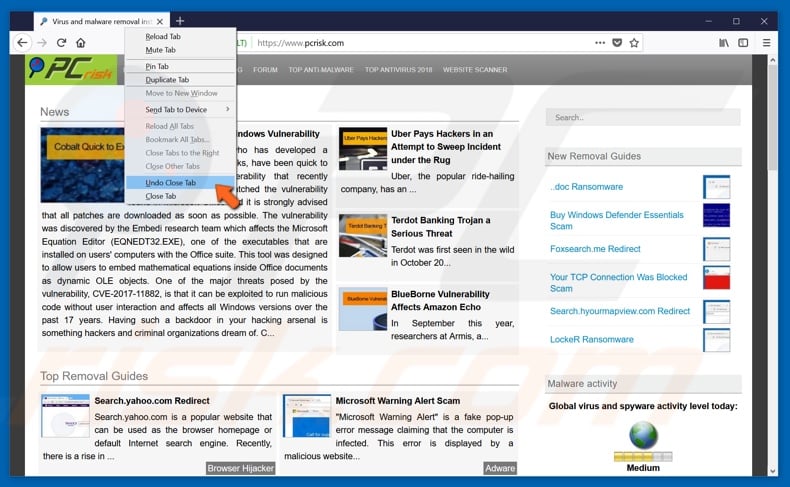
How to restore Recently closed Tab in Opera Browser?
Opera is a widely used browser for internet browsing nowadays. If you are working on Opera Browser and you have closed a vital Tab, then you will face trouble for reloading that tab again by navigating by search query back. So, if you want to know how to undo that activity then you will have to follow the below steps:
Step #1. If you want to reopen the recently closed tab, then be patient and do not close further tab anymore.
Step #2. Now drag your mouse cursor to the recently open tab, and then tap on right-click.
Step #3. There will be a few options will be shown in the Pop-up window.
Step #4. Here you will see the option “Reopen Last Closed Tab”. Click on that, and your last closed tab will be reopened.
Also, there is a shortcut key that is available to complete this task.
CTRL+SHIFT+T
This shortcut key will also reopen your recently closed tab in Opera browser. Now there is another method to reopen recently closed tab. But I will not recommend this method due to it is quite a long process. But still, if you want to learn then follow the below steps:
Step #1: Open the Opera Browser.
Step #2: Here you will see the Tab Menu at the right-side upper corner as shown in below Image.

Step #3: While you click on that Tab Menu, you will see the pop-up window and there you can get the option of the Recently closed tab.
Step #4: As you click on that option you will see one window will open where you can see your Browse History.
Step #5: By selecting any history, you can navigate and reopen your desire tab in Opera Browser.
How to Restore Recently closed Tab in Internet Explorer?
Nowadays no one is using Internet Explorer for search engine. But still, few people need to perform some task which can be only performed on the internet explorer. While in that case, they also need to know such cases like restore recently closed tab while working on it. So, let’s have a quick look on how to restore recently closed tab in Internet Explorer.
Step #1: First of all, while working on internet explorer if you have closed any relevant tab, then make sure do not close the browser.
Step #2: Now you will any Tab opened on the browser; move the cursor to that tab as shown in below Image.
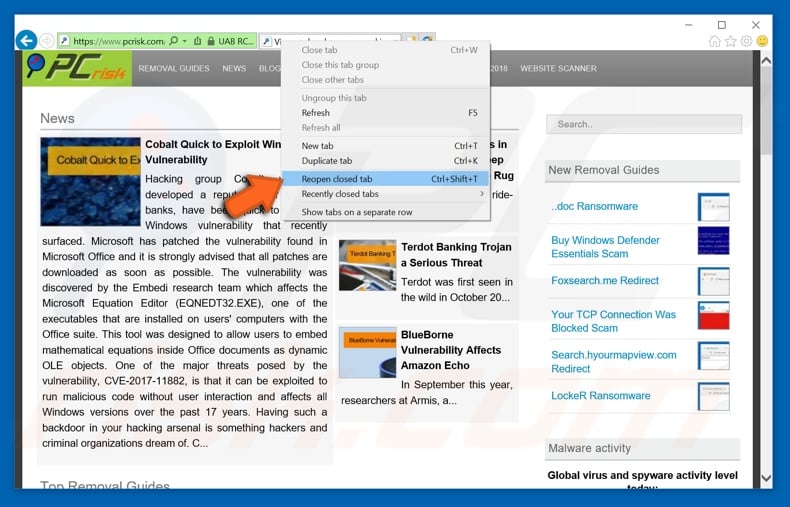
Step #3: As soon as you tap on the right click of the Mouse, you will get an option “Reopen Closed Tab”.
Step #4: After clicking on that, you will get your Recently closed tab reopened.
How to restore Recently closed tab in Microsoft Edge?
Microsoft Edge was released for windows 10 OS. If you are using Windows 10 OS then probably you are using Microsoft Edge Browser for Browsing. It is more secure and fast browser among any other browsers. So, if you are facing issue like you have closed relevant tab accidentally, then you need to reopen it again. So, follow the below steps to restore recently closed tab in Microsoft Edge browser.
Step #1: At the time you’ve closed the tab which you were working, Stay be patient and calm.
Step #2: Then drag the mouse cursor to the Any tab which is open recently.
Step #3: Tap on the right button of the Mouse. It will generate new Pop-up window where you will get an option to “Reopen Closed Tab” as shown in below Image.
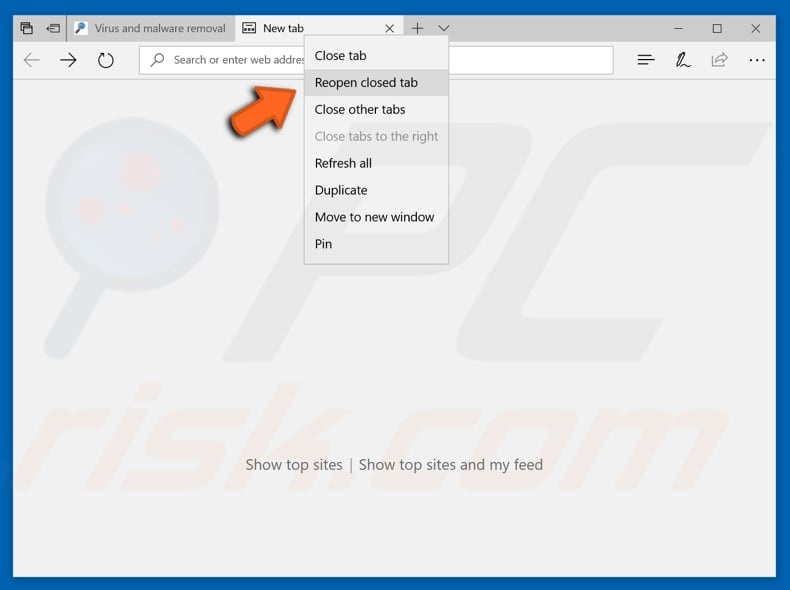
Step #4 As soon as you click on that option. Your recently closed tab will be restored instantly.
Also, there is a Shortcut key available which works better. In that case, you will have to use CTRL+SHIFT+T. After pressing this shortcut key, your recently closed tab will be restored where you left it.
Conclusion:
So these are the way you can restore recently closed tabs. Hope you find all the require detail.
Related Post:

