TypeRacer is a browser-based multiplayer typing game which played online. It was launched in March 2008 and maybe the first multiplayer typing game hosted on the web. To all those who want to check and compare their typing skills with players across the globe, this game is the best and enjoyable one.
However, many people want to find some best TyperRacer alternative due to one or another reason, and luckily few names give you the same or better experience as best typing software in the form of the game. If you are one who wants to look for such an alternative, in this post, you will find 12 alternatives for the TypeRacer.

Recommended: Free Novel Writing Software for Windows 10
About TyperRacer
TypeRacer is a typing with a racing game that allows the players to compete with friends and gaming community around the world to test the typing skill and show your best. The game is free without any hidden charges or in-app purchases. The significant part is unlimited access around the world without any barrier.
TypeRacer is a mini car racing game. The player has to type a short passage of 20 to 100 words to pass the level. Before the race, all the typing error needs to be fixed. Do not worry as the typing paragraph comes from song, movie, books like Monty Python and the Holy Grail, etc.
You can see the typing speed on the left pane of the screen. To compete with other players around the world, the player has to complete maximum words.
All those players whose speed is 100 wpm need protection in a race. They have to do a CAPTCHA. If they pass it, they have to perform a 20% higher score than the attained CAPTCHA speed to working the CAPTCHA test one more time.
TypeRacer Alternatives – Best Typing Software
#1. Trash Typer

The first name on the list is Trash Typer. The game is for the children, but if you want to check your typing skills, you can go for this name. The player has to clean the ocean by typing in words that appear in the trash picture shown in the image below.
If the player types a correct word, the item from the trash will remove immediately. The best part is there are not many words to confuse and type incorrectly.
There are three spare lives at the starting of the game. Your life will be lost if a piece of trash falls into the ocean. There are easy, normal, hard, and expert levels. As per the name says, each level has a different level of difficulties and score points.
#2. Alphattack
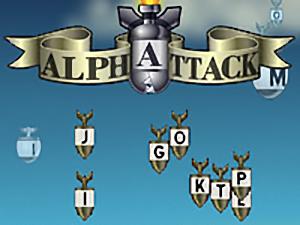
Alphattack comes with an innovative approach to learning and gaming. In this game, you have to save the world from an alpha bomb. It is an undoubtedly typing game that teaches typing with fun. The player aims to save the world by defeating all the enemies.
It is a multi-level game and player that has to destroy all the bombs by pressing the letter shows on the bomb cover. If the player presses the wrong letter, then the bomb falls and destroys the building. If you enter write letters, the bomb will destroy.
The player has three lives in the beginning, and if the player loses it, the game will start from the beginning. There are four modes, namely easy, normal, hard, and expert. All the modes are straightforward and easy. Yes, each has a different complexity level for sure. Its list of core features makes it different from the rest of the names on this list.
#3. Desert Typing Racer
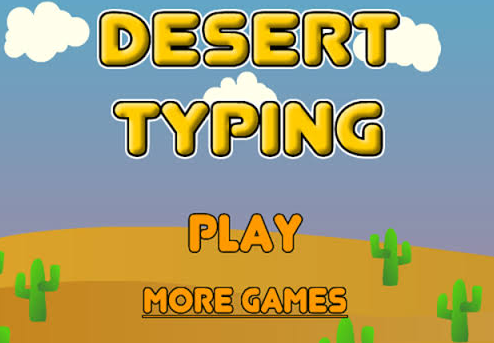
The next name in the list is Desert Typing Racer, which is a single-player game. This game is a typing cum racing game. It means the player has to control a car and reach the finish line by beating the opponent’s car. To overcome the opponent, you have to type words and letter shows above the opponent’s car.
In case if you type wrong words or alphabet, you will lose your life. In this case, your game will reset, and you have to start from the beginning. This game also features many typing courses, and each course has its words, letters, speed, and progress level charts.
#4. KeyMan
My favorite name in this list is KeyMan. Why? It is one of the leading Typerracer alternative and language learning platforms. You can learn more than 600 languages on the browser or mobile. Not only languages, but it also features 600 different keyboards. Each keyboard has its language, and with each level, the typing speed increases.
This platform is straightforward to use. You do not have to pay a single penny from pocket to use it. The typing speed, as well as knowledge of the different languages, will surely increase with this game for sure. All the content on the platform has multiple chapters, and you can learn typing/ lessons in each section.
#5. Spider Typer
Spider Typer is another name in the TypeRacer alternative. An enjoyable typing game is for the kids to let them learn to type. The player has to type the words on the back of chameleons to save the spiders. Each correct word removes the chameleon. In a given time, the player has to remove all words to complete the objective.
Spider Typer has multiple stages, and each step has different levels with complicated gameplay as the level increase. If you type the wrong word, chameleon reaches to the spider, and you will lose his life.
#6. Ratatype
Want to learn faster typing without any boredom stuff? If yes, then Ratatype is for you. It is a web-based free typing platform in the form of the game. As a player, your purpose is to complete a paragraph by typing it. On what level you are, you will get something for you in this game.
It also offers different typing course and helps you to learn to type quickly and easily. After the completion of each chapter, you have to take an online course to find out your maximum typing speed. You can also share it with your friends for a little bit show off!
#7. Typing Chef
Typing Chef, as the name suggested, is a combination of typing with the role of Chef. It is a fun typing game in which you have to manage your kitchen by performing some tasks with the help of a keyboard.
The player has to enter all the words and letters to progress the game. Each successful entry offers you a reward that unlocks the next level. With several levels, Typing Chef provides the more complicated game in each proceeding level.
#8. TypingClub
When there is TypingClub, why you want to pay for learning typing. It is a web-based application that allows you to learn typing for free. If you want to improve your typing speed, it is the best name for you. There are multiple levels with lessons to complete. By the end of each level, you can see definite progress.
Do not worry about your time as it takes a few minutes per day and only for a few weeks. After regular practice, you will master in typing. What I like about this game is its variety of typing games to complete.
#9. Typing with Jester
Typing with Jester is a single-player typing and side-scrolling video game. Michael Jendryssek is a creator and publisher of the game. The game designed in an 8-bit retro style game world where the player has to play the role of a worrier to find a new world. The adventurous journey is full of deadly enemies.
Players have to type the words display on the head of the enemy to progress the game. If the player enters the wrong word, the enemy kills the player and game restart. Initially, the game level is easy, but with progress, the player has to face multiple enemies together.
#10. Keybr
Keybr is another best typing software for free that helps you to learn typing from the spaces, letters, and words. A free web-based application highlights letters and area which you have to type to pass the level. This app tracks the user’s typing speed per minute and also shows errors.
With this application, you can teach and improve typing for sure. Users can create an account for free or access the site anonymously. The multiplayer mode is another excellent feature for those who want to play against other users. Competition is, for sure important to improvement.
#11. Epistory: Typing Chronicles
Epistory: Typing Chronicles is an Exploration, Role-playing, Third-person, Typing, Action-Adventure, Single-player video game by Fishing Cactus. In this game, the player is in the role of a fictional character ‘the muse’ from the world.
In the beginning, the adventure starts on a blank page, and soon the world becomes more significant with the player’s inspirational progress. You can solve the real gaming world and solve many mysteries and progress the game by defeating enemies.
#12. Jump Start Typing
JumpStart Typing is an Educational game. Knowledge Adventure creates and publishes this single-player video game. It is an ideal game for children aged 7 to 10. The gameplay designed in the Sparks Stadiums, where the Olympics of the keyboard takes place between two teams like Galaxy Gladiators and Sparks Team.
Spark team is the player’s team in Qwerty’s place. The player recharges Polly’s power cards by taking time typing tests. Even the player can take the test to find out the speed per minute to get an idea about to activate power cards. There are three playing modes; easy, normal, and expert. One can choose according to the expertise level. You can also find the featured storyline and visual details from the game.
Related Post:

