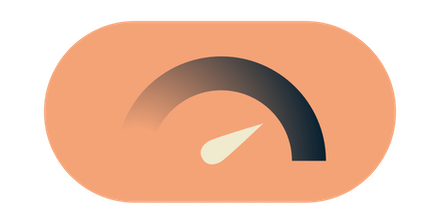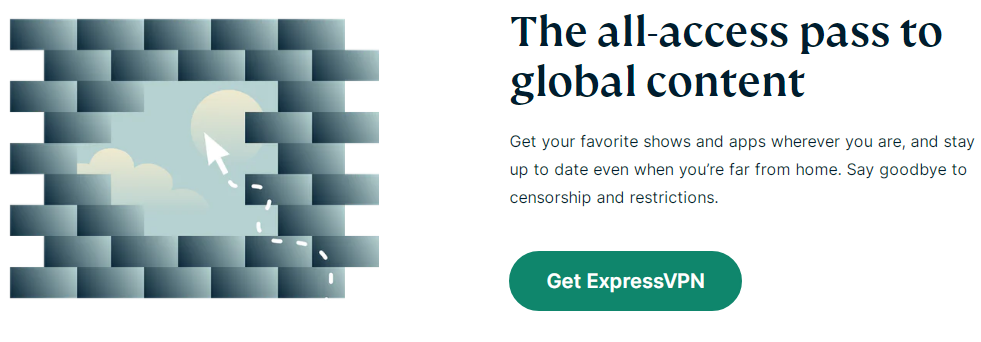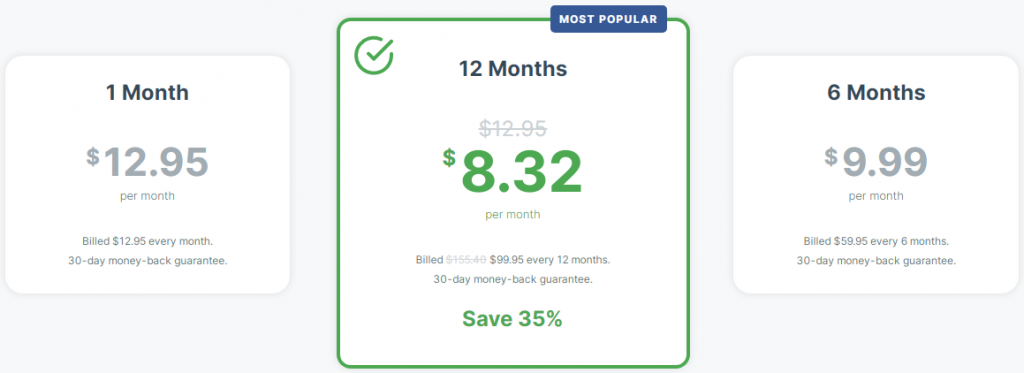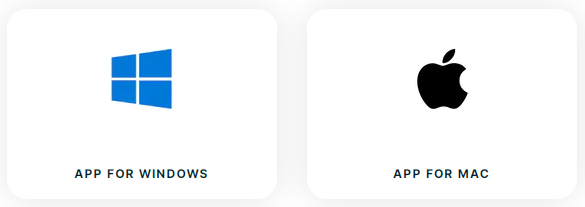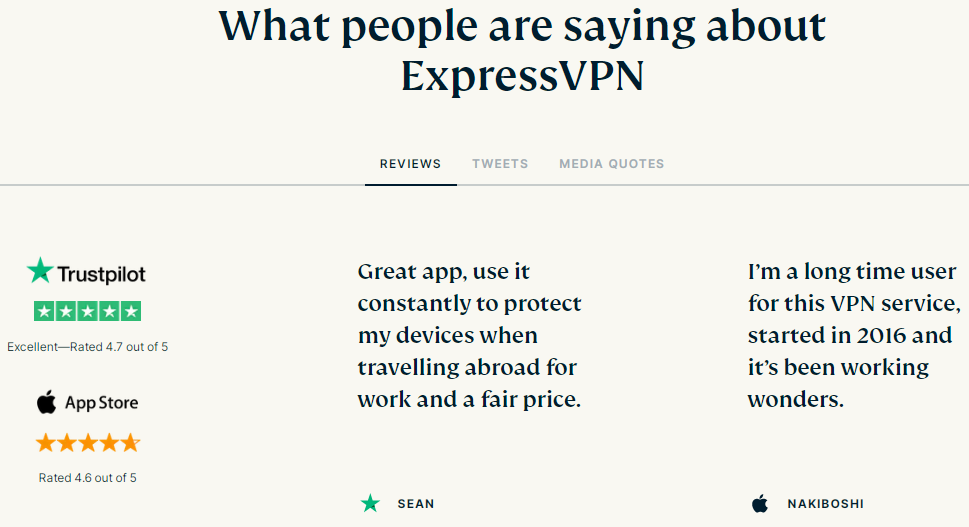A VPN (a virtual private network) is a safe tunnel existing between the internet and your device. It protects your data against online snooping, censorship, and interference. Though the VPN market is currently competitive, ExpressVPN stands out from the crowd.
The present article is all about the ExpressVPN Review. So, basically what is ExpressVPN? Well, it is a virtual private network service founded in 2009 and operated provided by the British Virgin Islands-based company entitled Express VPN International Ltd.
When it comes to privacy and security, ExpressVPN always excels. It is the best cheap VPN service that works as a tool to encrypt your web traffic as well as mask IP addresses.
It is a blazing-fast, user-friendly and extremely secure VPN that can be set up on various devices. It is globally admired for its super-fast speed which makes it an impeccable choice for streaming shows and movies.
For user convenience, it comes with a simple interface and an easy setup process. Simply install the app and connect the device to a secure server. To acquire comprehensive detail of ExpressVPN, go through the review discussed below:
Try ExpressVPN at 35% Discount
ExpressVPN Review
It is vital to get familiar with every aspect of ExpressVPN so that you can have a clear understanding on whether to go for it or not.
The following review article is structured as follows:
- ExpressVPN Features
- ExpressVPN Pros
- ExpressVPN Cons
- The privacy offered by ExpressVPN
- How secure is ExpressVPN?
- ExpressVPN Pricing
- Installation
- About ExpressVPN’s desktop apps and mobile apps
- Is ExpressVPN recommended?
ExpressVPN Features:
- Spread across 160 server locations
- Access content from anywhere
- Supports IP address masking
- Allows anonymous browsing
- Wide compatibility on Windows, Android, Mac devices and routers
- Apps for all major platforms
- Plenty of servers
- Best-in-class encryption
- No activity or connection logs
- Private DNS
- VPN split tunneling
- Trusted Server technology
- Network Lock kill switch
- User-friendly 24-hour customer support
- 256-bit AES encryption
- P2P friendly
- No IP and DNS leaks
- Supports up to 5 simultaneous devices
- 30-day money-back guarantee
Try ExpressVPN at 35% Discount
Discussing the pros and cons is vital for the ExpressVPN Review, so continue reading the below sections:
ExpressVPN Pros:
1. Super-fast speed:
From the performance observed on Fast.com and SpeedTest.net, the speed found is super-fast. For the majority of the locations being tested, SpeedTest.net shows a blazing-fast performance.
It is recommended to not too much reply on the speed test. This is because there are various factors influencing it. For instance, internet connectivity, physical location, and speed of your PC can be such factors.
2. Huge selection of servers in different countries
Out of all the benefits of ExpressVPN, one of the greatest ones is the considerable number of servers. It holds 3000 servers in 160 different server locations. These server locations span 94 countries. Except for Antarctica, they hold a server on all continents.
It is vital to note that for the majority of their servers, the registered IP addresses, as well as physical servers, are located in the same country. However, you also get the freedom to use virtual servers.
Such servers match the registered IP address to the particular country connection is made. This holds true even if their servers are present in another country. The farthest serve is of servers
This large selection of servers means you won’t have to settle for the farthest ones from you, which are usually the slowest.
3. Great Security
There are multiple security features implemented. One of its prominent security features is the kill switch named network lock. This feature ensures data does not get lost if your VPN disconnects.
The moment your connection comes across an interruption, it will hinder traffic from entering or coming out of the device. Hence, your personal data will never be exposed on the web.
Though a connection is failed, it will not put your information at risk. The security features are available on their apps on Windows, Mac, Linux devices, and routers.
4. Wide compatibility
With just a single subscription to ExpressVPN, you benefit from tons of benefits and one of them is compatibility. You can use its services on a maximum of 5 supported devices, irrespective of the platform.
When it comes to devising compatibility, you can use it on Android, iOS, Windows, Mac, Linux, Chromebook, Nook, Kindle Fire, and routers. The browser extensions supported are Firefox and Chrome.
You can also use it on Apple TV, Playstation, Xbox, Nintendo Switch, Amazon Fire Stick TV, Samsung Smart TV, all smart TVs, and game consoles.
5. Supports Torrenting and Tor
Torrenting is beneficial when you intend to download and share huge files quickly. However, in absence of a VPN, your location, IP address, and metadata get exposed to snooping eyes.
Fortunately, ExpressVPN supports uTorrent which is one of the extensively used torrenting clients globally. It makes sure the file-sharing process will always be safe.
When ExpressVPN is used Tor, it provides the highest level of security. You get the secrecy of Tor as well as the encryption from VPN. Consequently, the connection will be of utmost security in that your VPN cannot peek into your activity in the Tor network.
Make sure to first connect to ExpressVPN and later to Tor. Keep in mind that while using a Tor, the connection speed may be compromised.
6. No-logging Policy
ExpressVPN comes with a no-logging policy to ensure your data privacy. It never collects your IP address, DNS queries, browsing history, and traffic destination. Also, it does not collect connection logs or any activity.
Generally, a VPN needs to collect any of such information but ExpressVPN ensures privacy and does not collect this data. Only your minimum amount of information will be stored to execute a trustworthy VPN service.
7. Hassle-free user experience
When it comes to usability, ExpressVPN outshines. You can accomplish the setup within 5 minutes. If you want, you can manually configure your connection through the OS-level VPN settings.
It supports almost all kinds of devices. To get started, you just need to select your subscription, open the setup page, and download and install ExpressVPN.
8. Amiable customer support
For any tech service, decent customer support is inevitable. In case you are not tech-savvy and struggling hard to let VPN work efficiently then you will need 24/7 customer support.
The live chat support from ExpressVPN is available round the clock. You can contact them anytime and inquire about any questions on any functionality. You will always admire the responsiveness and satisfactory answers.
For ease of users, there are multiple guides available on its website. If you dislike waiting for an agent to respond to your question, you can take the help of such guides. If you want, you can contact their email support or raise a support ticket.
Try ExpressVPN at 35% Discount
ExpressVPN Cons:
1. Lack of phone support
In several cases, customer support through email or chat will resolve your queries. But, if you want to discuss a critical query via phone then it is not supported with ExpressVPN.
2. Restricted configurations
ExpressVPN comes with limited protocol options. You are independent to select your server location. However, for advanced users who are struggling to balance security and speed, the configurations seem limited.
3. Expensive
The benefits from ExpressVPN are certainly immense and valuable. But, the pricing structure is expensive compared to competitor VPN providers.
The privacy offered by ExpressVPN:
ExpressVPN implements 256-AES encryption as well as uses a 4096-bit SHA-512 RSA certificate. The AES-256-CBC is used to encrypt its control channel. The implementation of HMAC safeguards data against real-time modification of regular data.
Multiple protocols are supported. You will benefit from impeccable forward secrecy. Every server is RAM-only (recognized as TrustedServer), so your data will not be stored and therefore, it will not be exposed to security threats.
To ensure enhanced protection, perfect forward secrecy is available. It implies that you are supplied with a new session every time a connection establishes. Another session is supplied after 60 minutes of the previous one.
Although your connection is slightly compromised, they will obtain a maximum of 60 minutes of data prior to the booting process. Furthermore, its no-logging policy is autonomously reviewed.
How secure is ExpressVPN?
ExpressVPN operates its 256-bit encrypted DNS on each of its servers. So, there is no need to use the susceptible OpenDNS or any third-party DNS services. Such third parties are responsible to register your DNS requests.
If these requests are not encrypted, they provide a practical approach for hackers to interrupt and modify your requests.
ExpressVPN Pricing:
ExpressVPN is a premium VPN service so it may seem pricier than its competitors. Paying a bit extra will benefit you from outstanding security and various other benefits. Let’s look at the subscription plans:
- Monthly plan: $12.95
- 6-month plan: $9.99/month
- 15-month plan: $6.67/month
You will admire the benefits of this cheap VPN service when you opt for a longer subscription plan. When you compare pricing to free VPNs, it will seem pricier. However, considering the performance and features, the charges are justifiable.
Now it’s important to learn what the payment options are. All leading credit cards are accepted. Alternative ways to pay are via Bitcoin and PayPal. For payment, just select a suitable payment method.
If you dislike the service in any of the plans, don’t worry! ExpressVPN provides 30-day money-back guarantee. Simply contact its support team to get back your money. Unlike other VPN services, there is no free trial service ExpressVPN. But you benefit from the free trial for certain mobile devices.
Mobile devices in countries which can access Google Pay from the Android store or Apple store can benefit from the 7-day free trial. They need to download the ExpressVPN app.
Try ExpressVPN at 35% Discount
ExpressVPN Installation:
A lot of people get afraid when it comes to the installation of VPN services. Unlike the majority of VPN service providers, to download ExpressVPN, you need to sign up and create an account from its website.
Next, from the homepage, ExpressVPN detects your operating system and directs you to the version appropriate for your device. In case you intend to download a different version, choose the particular one from the navigation bar present at the upper part of the site.
To install it differently, you can download the .APK files for the Android VPN version. Also, make sure to use a custom QR code to send the setup link via email to yourself.
On your devices, once the app is downloaded and installed, you will be asked to verify through an activation code. No need to enter login details.
ExpressVPN’s Desktop Apps:
Generally, desktop VPN apps are intended to be easy-to-use and easy to provide access to all the functionalities. This requirement is met in ExpressVPN’s desktop apps.
The clear interface of its desktop apps shows Smart Location (automatically selected) along with a large on/off button. To stay protected, click on the button. Moreover, it is simple to opt for a different server by selecting a selected location from the popup list.
ExpressVPN’s Mobile Apps:
When it comes to interfaces, both the iOS and Android apps are identical to the desktop versions Both of them are available for download from the corresponding app stores.
On both systems, setup is hassle-free. Simply mention your login details and proceed by accepting several permissions.
Keep in mind that Android and iOS mobile apps don’t support the speed test, unlike desktop apps. So, it is difficult to judge how rapidly a server can work before making a connection. However, Smart Locations can solve the problem.
In iOS mobile apps, features like kill switch and split tunneling are absent. However, there is the option of automatic reconnection, a feature that is similar to the kill switch.
Is ExpressVPN recommended?
Definitely! Considering the outstanding security and other advanced features, it is recommended to go for ExpressVPN. The ExpressVPN Review discussed above renders you a clear view of its services.
Unlike other VPNs, their security is first-class. Moreover, there is an easy mechanism to protect multiple devices without compromising the speed.
The huge network of servers spanning various countries is one huge plus point of using ExpressVPN. Besides, customer support will always convey satisfaction whatever your concern is.
It may seem pricier than a few other VPN services. However, considering the privacy, security, customer support, compatibility, and speed, it proves to be the best VPN service. It’s worth your money!
Here in this video, you can learn about VPN in 90 seconds