Best DVD Ripper Software – 2021 started, and with it, we come one step forward in the advancement of software and hence we are here with the best DVD ripper software for your Mac. It is possible that you have tested and tried many free DVD ripping software, but you can’t find the one that you look for. In such an instance, you are at right place as we have listed the top 10 best DVD Ripper for Mac. So go through the article and find the one that is suitable for you.
After reviewing multiple software, we are here with the best DVD ripper software of the market. You can pick anyone from the list and download it. All the rippers are tested and reviewed thoroughly so that you can proceed hassle free. Let’s start with the first one.
Recommended: How to Print Screen on Mac?

Best DVD Ripper Software For Windows And Mac
#1. WinX DVD Ripper Platinum
If you are considering one of the best DVD ripper apps, then you can’t neglect WinX for sure. Out of all the version I have used, the Platinum version is best with the right reasons. After installing the software on your pc, you can see there are many output profiles that you can pick form it. In case if you wish to convert video, then there is a full-fledged video converter that can support every extension that you throw at it.

However, the support of level 3 hardware makes it stand out from the other software as it is still rare for the DVD rippers market. After using it, we are sure you will hardly find any negative side of it. As it is a platinum version, it packed with the features that you never know and hence you have to go through the learning curve to know it.
Without losing the original data embedded in the file, you can convert the audio files. It can recognize almost all types of DVDs like 99-title, music, workout, movie, TV series DVDs or anything other whether it is new or old.
As per me, if you are looking for pro software, then the platinum version of WinX DVD Ripper is for you as it has so many features and functionality to offer.
Pros:
- It is available for Windows as well as Mac
- Fastest DVD ripping speed
- Backup of DVD without any quality compromise
- Converts and rips all type of files within a few seconds
- 1:1 DVD to PC, ISO image
- It supports level 3 hardware acceleration to make everything better, faster and easier
- You can rip or convert your favorite DVDs into a format like MP4, AVI, MKV, MOV, and few more.
Cons:
- For the first time users, the extensive menu makes the process more confusing.
#2. DVDFab DVD Ripper
DVDFab is a full-fledged DVD ripper that works well for ripping the DVD you want and the way you wants. Even it provides many excellent features to the users.
With all essential features, it follows the same path for all the features that I like the most about this software. It happens in a rare case, and hence it serves as a great advantage. To solve a simple problem, you do not need multiple software with DVDFab. Even you do not need any third party apps or software to remove copyright protection, and you can use all the features with ease.
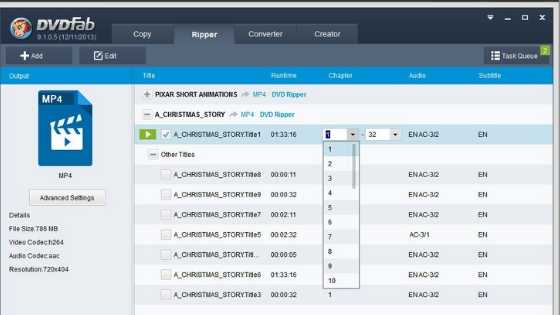
The latest version support Nvidia CUDA and multi-core CPU and ultimately it works faster than another free DVD ripper for Windows 10 present in the market. Even it also supports the Intel Quick Sync. All these together make the DVDFab the popular one.
In short, it is one of the best software that is available in the market that can be done your work within no time and works well in almost all condition.
Pros:
- It is available for both platform Windows and Mac
- No need for third party software to remove copyright protection
- Easy DVD converting and ripping
- Every feature is inbuilt in the software, no need for additional plugins.
Cons:
- For Blu-ray ripping support, you cost additional money
#3. MacX DVD Ripper Pro
The third one in our list is MacX DVD Ripper Pro. It is a new one in the market, but after reviewing the software, we can make sure that it is the one that you look for ripping the DVD. It comprised of many good things and features. For beginners, the interface is extremely straightforward and easy to use.
Additionally, the software gives you complete control of the way you want to convert or rip the DVDs. In case if you are worried about the quality, then there is an option of 1:1 DVD ripping to get the same quality from the original file. Even you can do some basic video editing like merge, crop, cut, trim with the help of this software. To those who look for the definitive experience, this software is a great choice for them.
In the end, it is the best free DVD ripper available in the market for Mac users. And the thing I like about this software is it is loaded with all the essential features for conversion and ripping with ease.
Pros:
- No worries for quality loss while DVD ripping
- 1:1 DVD to PC, ISO image
- Fastest DVD ripping speed
- An inbuilt feature that can remove the copyright protection
- It supports all known formats such as DVD to MKV, MP4, AVI, MOV, and few others
- For better and faster conversion, there is level 3 hardware acceleration
Cons:
- For newcomers, it can be a little confusing
#4. Handbrake
The name handbrake seems weird but trusts me except its name; it is one of the best free DVD rippers on our list. It is one of the software that one can wish to download.
Some of the amazing features include the ability to convert to and from an overabundance of different formats, easily recognize and rip DVDs, and all these can be done as a batch process which I love the most in Handbrake. But with all the good points there are some downsides like the interface looks outdated for beginners which is not easy to use and hence you have to learn it first before you go any further.
In conclusion, it is certainly worth to pick due to all the right reasons, and as it is free software, you must like the features it provides without any cost.
Pros:
- Packed with lots of features
- Incredibly powerful
- Batch processing for the ripping
- Ripping done within no time
Cons:
- One has to learn first to use it
- The interface is messy and tough
#5. Freemake Video Converter
If you find the handbrake hard, then Freemake video converter can make your job easier. It is one of the handy and easy DVD Copier software that gives ease to use it, especially when you are a complete newcomer for it.
Once you download and install the software, you will find that it is easy to use compared to some other hard software available in the market. You do not need any particular technical expertise to use it. What you have to do it is download, install and start ripping the DVD the way you want.
The pre-made profile for multiple devices helps you to rip the DVD moran e easily. And there are no irritating ads in the software which works not less than any blessing. Though it is freeware, some of the features of the software activated after three days using a web pack.
For those who do not have an urgency, it will be okay, but for those who want to do their advanced work as soon as the software install, it might be problematic. So except this, it is excellent software. Don’t miss to check Free YouTube Intro Makers.
Pros:
- Attractive and easy to use
- Converts and rips videos and DVDs respectively
- Ease your work with pre-made profiles
- Ad-free software
Cons:
- Some features activated after three days of installation
#6. MakeMKV
Another free and best DVD ripper for Windows is makeMKV. Yes, it is free and before you go further, first let me tell you that it is bit rough software as it is in beta stage. Some of the parts need improvement, and apart from it works well and gets its job done. It can not only rip DVD files but with it, it can rip Blu-rays also.
So irrespective of the disc type you can proceed it simply without any complicated steps and awkward configurations. Integrity is one of the reasons why most people love it to use. Even the process is fast, but in the end, the speed depends on the health of disk and configuration. When it comes to recognizing DVDs, I think it works best.
As it is in beta stage, we do not have any complaint about the software, but due to lack of customization option, some users might have some issues while using it. But developers are working on it continuously and adding new features so with each update you will find something new.
When you want to rip a DVD or A Blu-Ray, then it is a good option, and you will not feel fool with some unwanted features on it.
Pros:
- Most straightforward DVD ripper present in the market
- Rips Blu-rays as well as DVDs
- Fast ripping speed
Cons:
- The absence of advanced features as it is still under development stage
#7. Leawo DVD Ripper
If you are the one who is looking for the software that provides you basic functionality without any advance or additional features, then Leawo is for you. It is one of the simplest rippers available in the market, but apart from its simplicity, it can be done almost most of the job.
The excellent feature or quality of the software is it’s easy to use and coding of software. The software makes sure that your experience is not spoiled with the help of enough outputs. But the downside of this software is it is slow as per my experience it takes approx. 2 hours to rip my DVD. We hope that with new update developers try to fix this issue.
Pros:
- Simple interface that can be easily understandable
- Composed of all basic that one wants in the software
- No learning curve and enough output for a hassle-free experience
Cons:
- The conversation takes too much time
#8. Aimersoft DVD Ripper
By most of the experts and users, Aimersoft DVD Ripper addressed as best software. There are multiple reasons why one love it to use. Initially, I had no expectation, but once I reviewed it, I found the reason to pick it in this list.
It allows you to rip files from DVD directly and once the task completed, you can use it on any device you want. The built-in free video editor makes the task easier. The interface is so simple and easy to understand, and hence one can easily figure out the whole process. I can guarantee you this one is the best if you want a software to rip DVD.
Though it is one of the powerful software currently present in the market, it cannot rip the DVDs from the direct source, and it bugged me. What I want to say is you can’t directly rip the ISO, and Video TS folders straight, you need additional help to do so. We hope in future this problem will solve by developers. It completes the task within no time, and it provides enough features to keep you attracted to it.
Pros:
- Best processing power
- Support all format
- Rip and convert DVDs to play it on any device
Cons:
- Can’t rip DVD from ISO or Video TS folders
#9. Open DVD Ripper 3
The Open DVD ripper sound like it may not work appropriately or lack of some basic features, but you may go wrong here. Keep in mind that this will do all your task better than any other software can do. On the feature side, it may be a little less but enough to do work as an everyday driver.
In converting files, the software is comparatively faster. However, the conversation depends on the condition of the DVD and size of data. Even there is no compatibility issue as there are plenty of profiles available in software for support.
But the one thing which I want to tell that it does not have support T for Xbox One and PS4 file formats.
Pros:
- Fast and stable conversion
- Straightforward to use.
- Loads of profiles for support
- Works as a converter as well
Cons:
- No support for Xbox One and PS4 file formats
#10. Xilisoft DVD Ripper Standard
Xilisoft DVD Ripper Standard is another one that does not provide the advanced features, but yes, it has all the necessary features that one look for the ripping the DVD on their windows and Mac.
Yes, it has many customization options available that can occupy the user. As the name suggests software can convert videos, rip DVDs and edit videos. But with the standard version, the video editor is not included. In the end, it is a good option for the one who needs simple software without any complexity.
Pros:
- Easy, simple and effective in use
- Included all simple and basic features
- Enough presets
- The video convert is another thing that is available with the software
Cons:
- Standard version does not have a video editor
Conclusion:
With this, we end our article on the best DVD ripping software for Mac and windows. Yes, it was difficult to find the best 10 as most of the rippers do not work well and have some bugs or not updated after they introduced to the market. But after all, we have some great choices that we have included here. What do you think? Fill free to share your views with us. Thank you!
Related Post:

