Are you looking for BetterDiscord theme? Check this post out.
If you are entirely new to the concept of Discord but want to get started with it, we have all the top information lined up for you.
This Voice over Internet Protocol application is a more sophisticated and private way of peer communication across social media.
The great thing about Discord is its exclusivity. Most of the channels accept invite-only participants.
It makes it more secure way to communicate with peers across the platform. The same is facilitated via texts, videos, audio or voice mail, and even emojis.
However, in a world where customization has taken a front seat, it isn’t surprising that users are continually on the lookout for easy personalization features to streamline the appearance of the Discord profile or application.
This is where BetterDiscord comes into play. It is a modification of the standard Discord application and offers access to a lot more customization tools, involving the appearance, plugins, and the user experience of the participants.
However, with so many different types of themes available on the platform, choosing one can be a hassle.
This guide will walk you through the top better discord themes that we think are worth the hype.
Recommended: Best Discord Bots

How to Install Better Discord?
Before we introduce you to the list of the top BetterDiscord themes, we must clarify the installation process. It is simple, to the point and very streamlined. Here’s what you need to do:
- Open your browser and then go to the BetterDiscord GitHub page
- Under that, you have to find the download button and click on it
- Depending on your system’s operating system, you need to select the option that fits the version of your OS
- Once the download is done, you can launch the application and follow the on-screen instructions to complete the installation process.
You might need to restart your system to notice the changes made to it, which includes the installation of the application as well.
How to Install BetterDiscord Themes?
Now that you know how to download BetterDiscord to your system, the next thing that you need to know is the process to install the themes. It is a two-step process and can be done by following the steps mentioned:
- Open the BetterDiscord Themes library
- Choose the theme that you want to apply to the application
- Find the download button of the theme and click on it
- This will commence the download process seamlessly
- Once done, you need to find where the download has been done and then open it from the designated folder.
Best BetterDiscord Theme
With so many different BetterDiscord themes available on the software, let us walk you through some of the best picks that represent your profile style.
Here’s what you need to know:
1. The Black Hole Theme
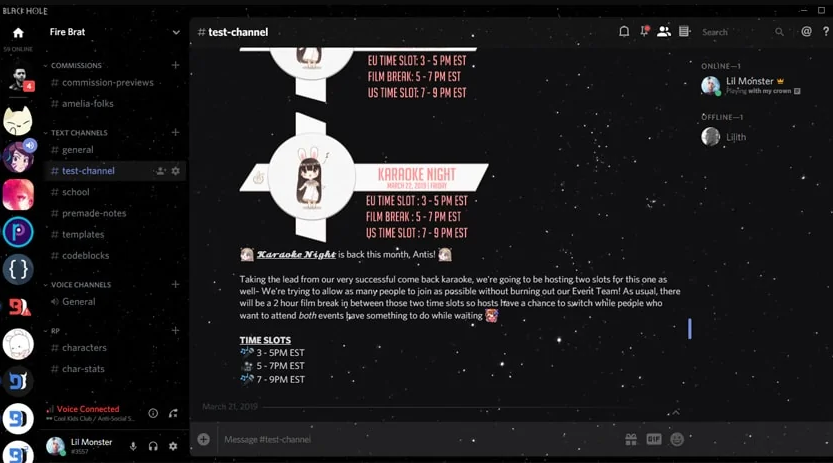
Before you get confused about what we are saying, hear us out. This is one of the most popular BetterDiscord themes and rightfully so.
The primary image in the theme is of outer space with very intricate detailing in it. The application also features a darker background that supports a comfortable viewing experience during the night.
The theme has over 35,000+ downloads and is no doubt one of the most popular themes that you can use if you are into space themes and their aesthetics of it.
2. The Frosted Glass Theme
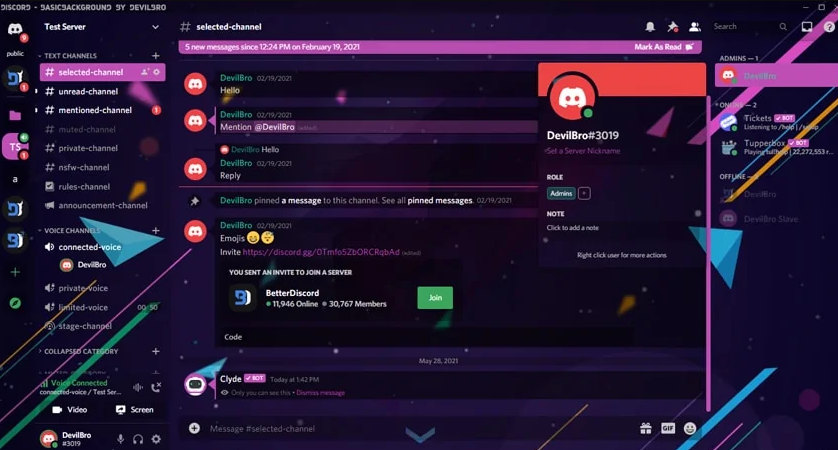
This one is quite a subjective experience, primarily because not every user likes the minimalistic approach to its appearance.
As the name suggests, applying this theme gives it a frosted or opaque glass-like appearance.
The great thing about this theme is that the users can choose the background according to their liking, which amplifies the customization further.
The highlight of this simple theme lies in its diverse customization options. You can change the usability and appearance without any complications along the way.
3. The Basic Background Theme
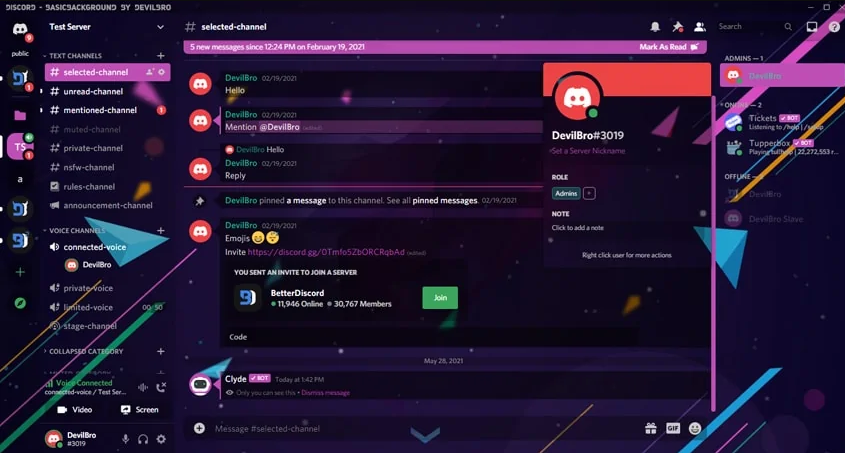
When it comes to the best BetterDiscord themes, you can’t go wrong with this one.
It is one of the most trending themes and rightfully so because of the amazing range of customization tools and options.
The practicality of this theme is what sets it apart from the rest of the choices you get to indulge in.
Users can change the background, the opacity of the background with different accent colors, and the list of personalization goes on.
The theme also supports a variety of mouse shortcuts, including a simple click for changing the background as well.
With the rapidly growing downloads, this is taking the top spot quite quickly.
4. The Server Columns Theme
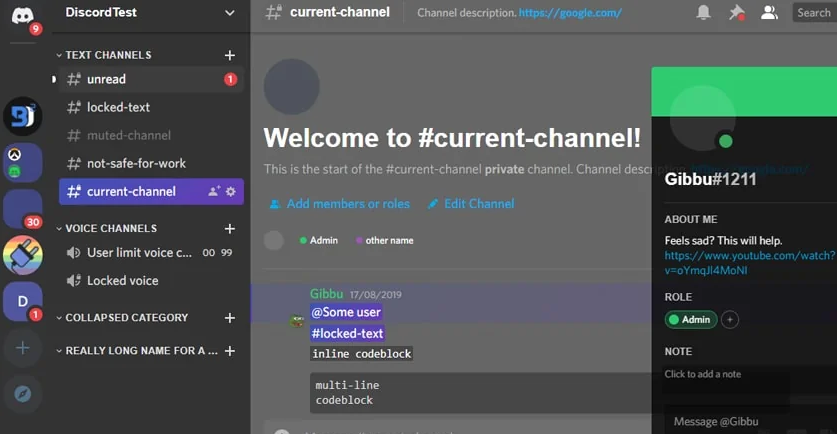
If you want to keep the layout of the Discord seamlessly the same, this is a theme that you wouldn’t regret indulging in this one.
It only changes the servers to listen in a column format. The grids are included in the Discord theme by making simple entries to the CSS file.
The theme is on-par with the Server list theme, which is another highly impersonal option that you can get into.
The good thing about this platform is the fact that it can be combined with other themes, making it a lot more customizable than you think.
5. The Mountain Site Theme
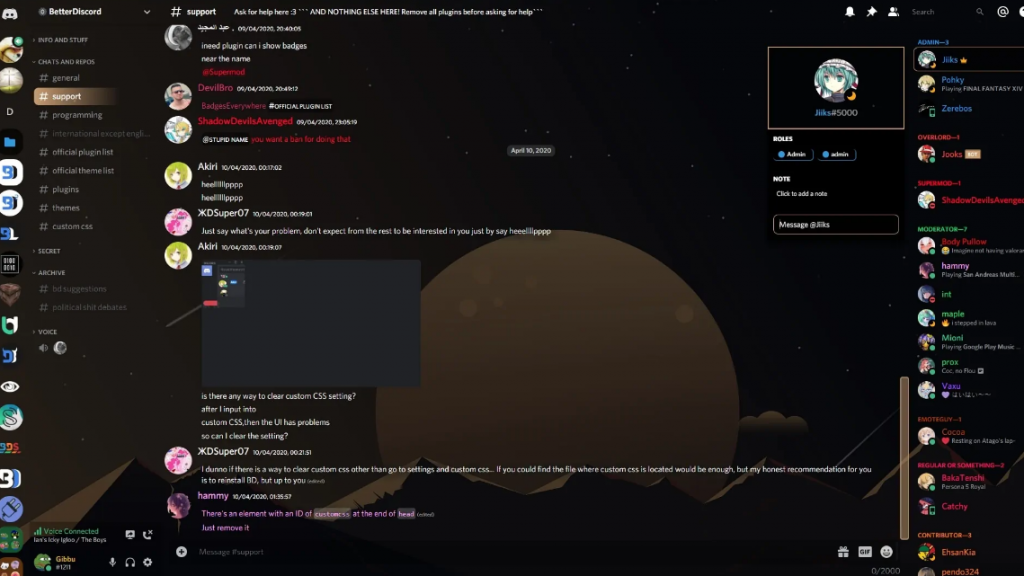
This one is a premium theme that gives your BetterDiscord profile an aesthetic look and touch. Not only is it a polished theme, but it is also a lot easier to customize as well.
The best thing about installing this theme is the fact that it allows easy execution of the different customization options with a few clicks.
If you are wondering how the theme looks, it features a backdrop of the mountainside with an opaque shadow of the moon positioned right in the middle of the screen.
It is a dark theme, so users can comfortably use it at the night.
6. The Midnight User Theme
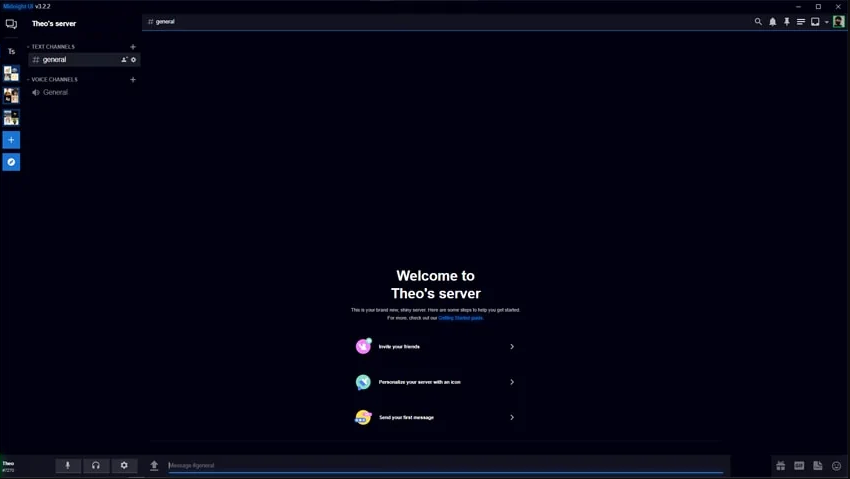
Although it might not be one of the best Discord themes in terms of downloads, it does stand out in terms of appearance and customizations.
With over 6000 downloads at this point, the platform offers a seamless user interface with a very minimal and simple layout that stands out among all the other options.
Despite the lightweight and simple layout of the theme, the best part of it is the availability of diverse customization tools that you wouldn’t find in most of the popular themes on the ladder.
7. The Clear Vision Theme
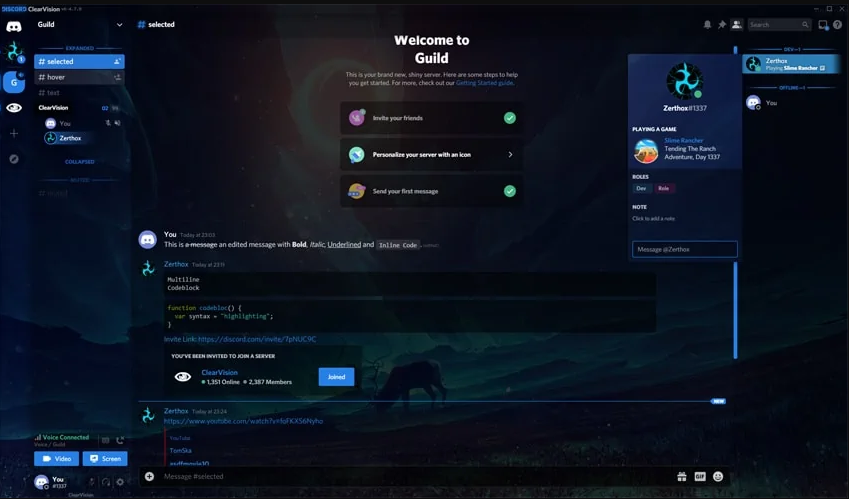
If you prefer dark and blue accents to your Discord theme, we’d recommend checking this one out.
Despite the simple layout and design, the platform manages to stand out in terms of its color schemes, backdrops, and presentable factor.
If you are particular about the high-end customization of the varying color accents, images, and background images too.
It is quite a popular BetterDiscord theme, which means that you wouldn’t have to scour the internet trying to find it for the installation. A few simple clicks should do the trick just fine.
8. The Elysia Theme

As we move down into the list, it’s only a given that we’d introduce more diverse and interesting themes.
The Elysia theme is known for its diverse range of customization along with an optimal text editor that allows users to make comfortable changes to the theme and the look.
If you are concerned about what the theme looks like, it features an ashy gray backdrop with a spherical mass in the middle.
The slight blue accents to the theme enhance the overall look furthermore.
9. The Dark Theme
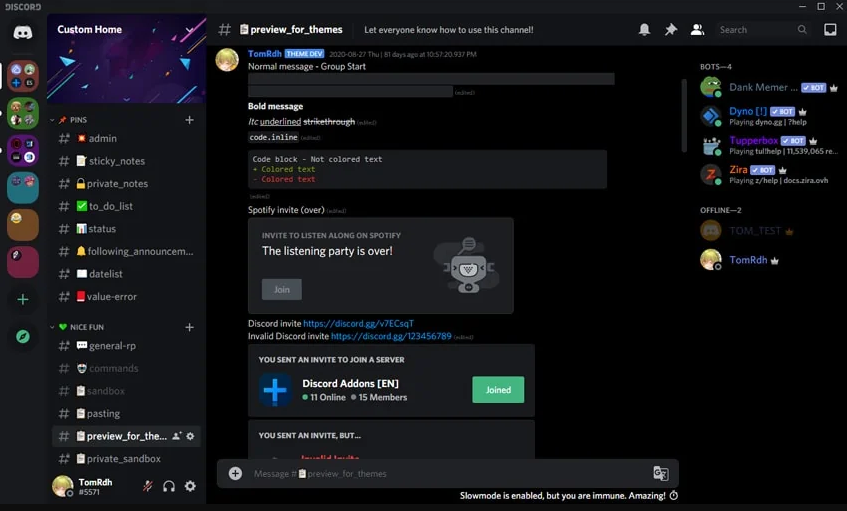
If we had to regard one of the best Discord background themes, The Dark Theme is no doubt one of the best options to look into.
This was originally developed for the Android OS but is now available for desktops too.
This is no doubt one of the top three themes that you will come across, especially with over 24,000 downloads.
Thanks to the minimal and dark layout, the theme has a very ubiquitous approach, allowing users to keep a check on the everyday user experience without any compromise at all.
10. The Radial Status Theme

Okay, when it comes to Discord, the profile icons play a very integral role. So, why not present them in an avatar format that makes the whole ordeal enticing and engaging?
The radial status theme caters to just that need and is hence one of the most popular themes used by the users.
The primary objective of the theme is to allow the users to customize and change the appearance of the icons in the user file.
11. The Nocturnal Theme
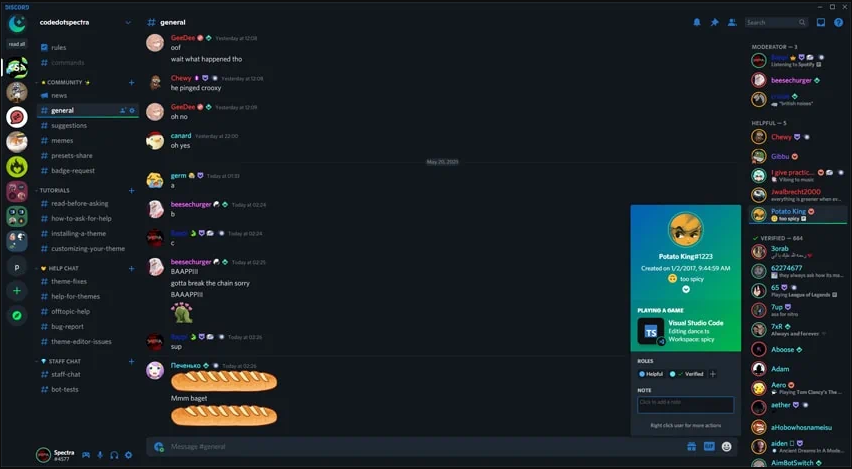
A lot similar to The Dark Theme, this one is another one of the popular dark themes with a rich shade of back as the backdrop.
The only downside to this specific theme is the relentless bugs that do affect the overall user experience.
However, the user forum on BetterDiscord clarifies that these bugs are eventually fixed with the relevant updates, so users won’t have to worry about it affecting the overall user experience at all.
12. The Dark Matter Theme
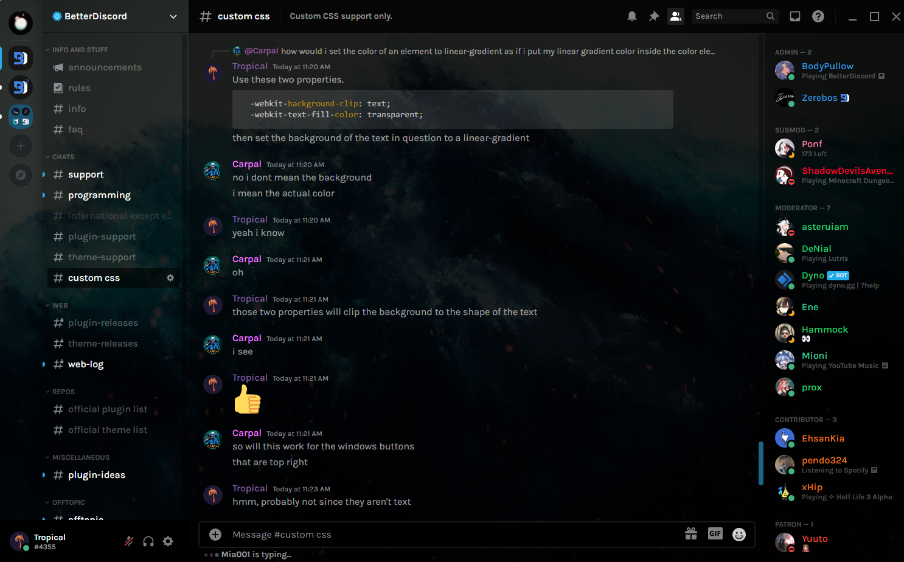
If we had to crown one of the Discord custom themes at the top, it has to be this one without a speck of doubt.
This particular theme works like a dream, not to mention that it can be applied to different user interfaces without any compromise at all.
If you ask people around, chances are that the majority of the users will tell you that they have downloaded or used this theme at least once.
The best part about this theme is the accessibility. Not only does it support a variety of customization, but users can also integrate varying plug-ins to the application as needed.
13. The Discord+ Theme
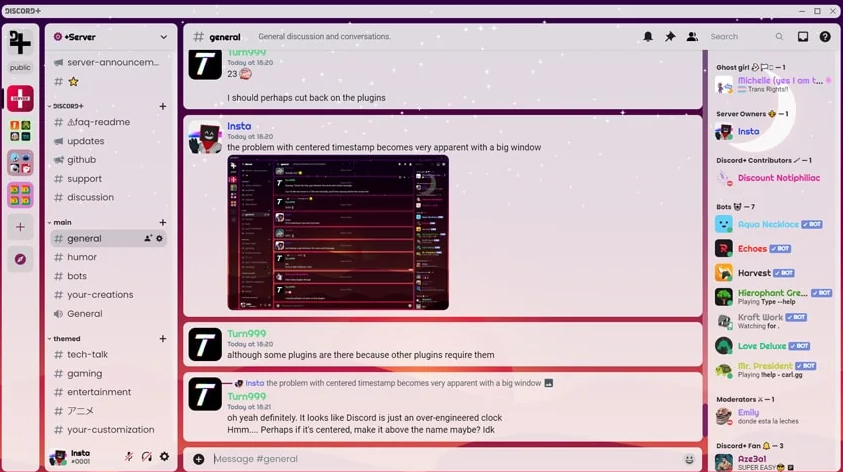
Now, if you are one of those people that don’t enjoy darker themes much, we are pretty sure you will enjoy this one.
The Discord+ theme has a light pink with red accents to it, with easy compartmentalization of each section on the application.
Installing this theme to your BetterDiscord profile allows you to tell a story with a segregated timeline with the personalization tools.
It is no doubt one of the handiest themes that you can consider installing and implementing to your profile without any challenges along the way.
14. The Akame ga Kill Theme
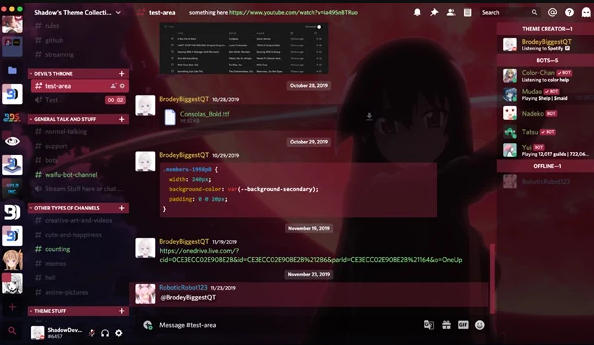
If the name of this discord theme wasn’t a giveaway, it features a dark and grunge appearance with black and red accents to the layout.
It is no doubt one of the most contemporary themes that you will find on BetterDiscord.
But, it is not just appearance that you have to be aware of.
Besides the user interface and the sleek appearance, the customization tools and features are also quite popular, when you come to think of it.
15. The Translucent Theme
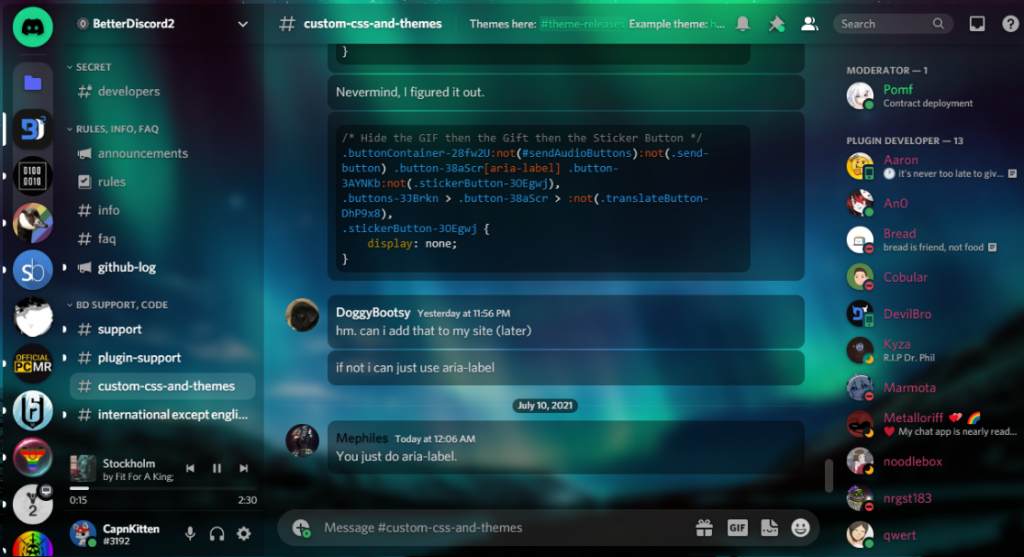
If you like the accents of neon green and green, much like the appearance of the Aurora, we’d recommend considering this one.
The stunning appearance of this theme is what sets it apart from the rest of the options. The hue color of the accent color and saturation is quite pleasing to the eye as well.
For the customization goes, the choices are pretty diverse. So, you won’t have to compromise on either field. You get the looks and the functionalities in one.
16. The Lily Pichu Theme
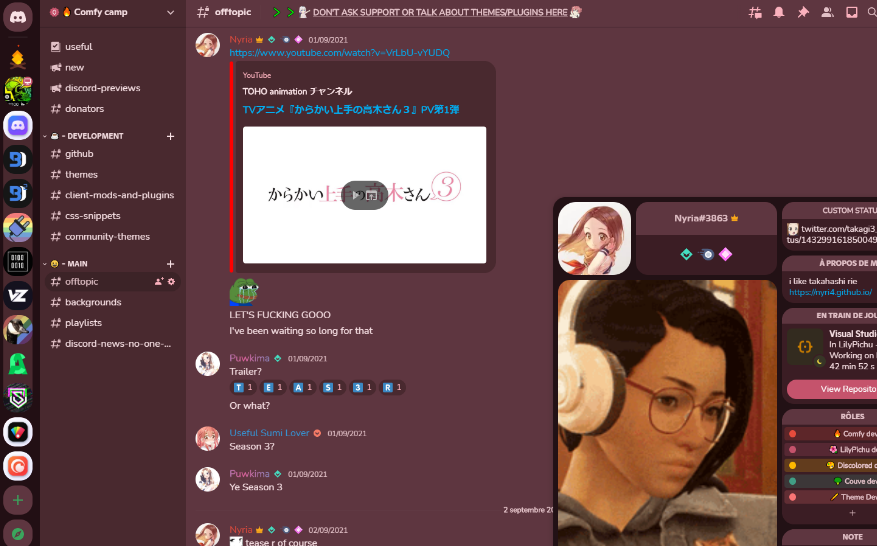
Last but not least is the Lily Pichu Theme, which is quite different from the other ones we have mentioned.
The theme is inspired and based on the melon turtle stream design, so you get access to fun color elements and background in this theme.
The UI and GUI of this theme are quite pleasing and interactive, which is another reason why it has gained so much popularity in such a shorter period.
It allows the users to make needed alternations to Discord’s base layout, which is quite a fun experience.
Conclusion for BetterDiscord Theme
And, with that, we have sorted you out with the best better discord serve theme ideas to look into.
Just ensure that you pick your taste and your customization needs before you install a theme.
Also, since there aren’t any limitations to the number of themes you can install one after the other, we’d recommend trying out a few to see which Better Discord themes fit your aesthetics the best.
Recommended Post:

