The Fastest Browser for Windows 10 enhances your experience of web surfing. There are numerous tasks and functions which depend on the type of web browser you use. That is why we bring you the 10 best fastest browsers for Windows 10. Continue to read this article, and you will find out the best browser for windows 10.
The web browser is a crucial tool to surf the internet. When you enter the website name in the URL bar, the web browser performs the technical work like connecting the DNS server to get the IP of the website and loading the site on your computer screen.
Functions like quick page loading, downloading management, torrent downloading, password management, automatic form filler, and website viewing rely on the web browser. So, make sure you select the appropriate web browser as per your requirement. To choose the best web browser for Windows 10, we consider the essential aspects like speed, interface, extensions, privacy & security, and customization.
Let’s know what the best browser to use with windows 10 is.

Best Fastest Web Browser for Windows 10
#1. Chrome:
Website: https://www.google.com/chrome/
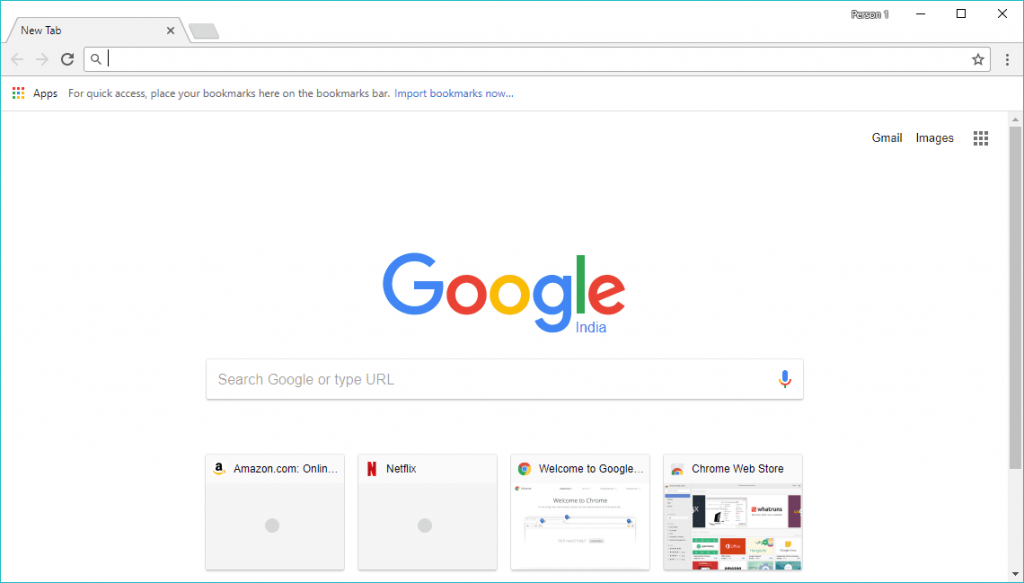
Since 2009, the popularity of Chrome is rocketing. Chrome is the best browser for windows 10. Google first introduced Chrome in 2009, and people love the interface and functioning of this web browser. More than 60% of users prefer to use Chrome in comparison to other web browsers.
Chrome browser has basic features like Bookmark Management, Extensions, Themes, Incognito mode, and download management. In addition to this, it also offers advanced features such as Profile Management.
Multiple users can use the same Chrome browser, and the profile management system will bifurcate their web history, download history, and other things. Chrome also supports the Cast content to a Chromecast-enabled device.
There are so many extensions supported in Chrome, which makes the web browsing experience more easeful. Chrome also has the Cross-device support feature. It means you can sync the history, tabs, bookmarks, and passwords in the other devices if you sign-in with your Google account.
Chrome is supported on Windows, Linux, macOS, Android, iOS, Chrome OS platforms.
Pros:
- Straightforward interface with organized tools
- Quick web page loading rate
- Extensions help you to perform different task in one platform
- Advanced features like Translators, PDF viewer, cross-device support and profile management
- Easeful integration with other Google services like Gmail, Drive, AdSense, Google Ads
Cons:
- Customization options are limited
- Use a lot of system memory
#2. Mozilla Firefox:
Website: https://www.mozilla.org/en-US/firefox/
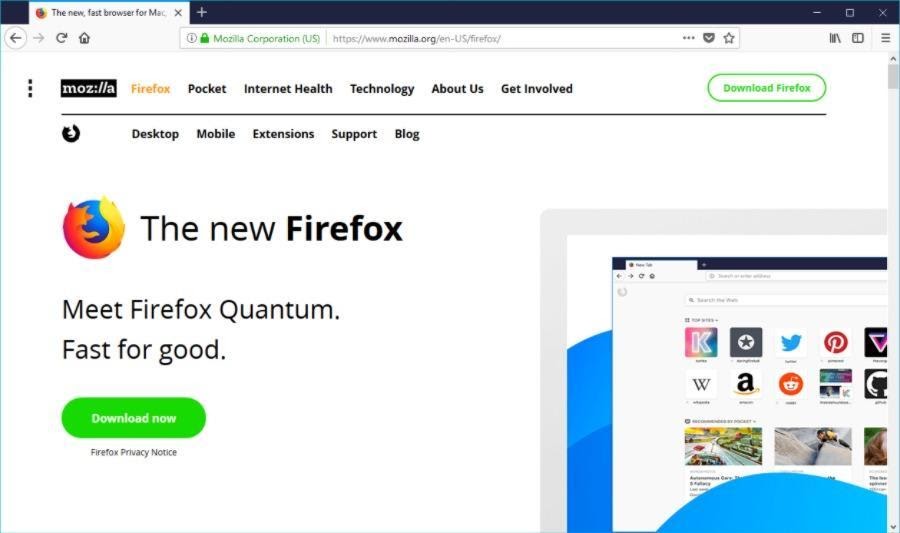
The Firefox Quantum is the improvised version of the Mozilla Firefox Windows 10 browser. Numerous useful and essential features are added in this improved version, such as better recommendations, improved tab management, separate task manager page, and many others.
Firefox provides features like bookmark management, private mode, quick web page loading rate, and disabling domain tracking. Firefox supports Windows, macOS, iOS, Android, and Linux. The Firefox Quantum is the dominant competitor of Chrome.
New Firefox is way faster than the old version of Mozilla Firefox. Now Firefox is also a strong candidate for the name of the fastest web browser for windows. With new appealing and redesigned UI and many new advanced features, Firefox becomes successful in grabbing the attention of many people.
In the incognito mode, Firefox offers Tracking Protection to stop requests from tracking domains, and hence the web pages load faster. The new Firefox also has the blocking in-browser crypto mining features and the advanced download management. It makes Firefox the best web browser for windows 10.
Pros:
- The refreshed and modernized developed Firefox offers quick loading page rate
- Offers features like better recommendations, separate task manager page, disabling domain tracking, and many more
- The private mode gives the tracking protection to restrict the sharing of user’s information
- User can disable tracking and Blocking in-browser crypto mining
- Compact sized version for windows 10
Cons:
- So many links and adverts on the landing page
- The bookmarking page is not easily assessable
#3. Microsoft Edge Chromium:
Website: https://www.microsoft.com/en-us/edge
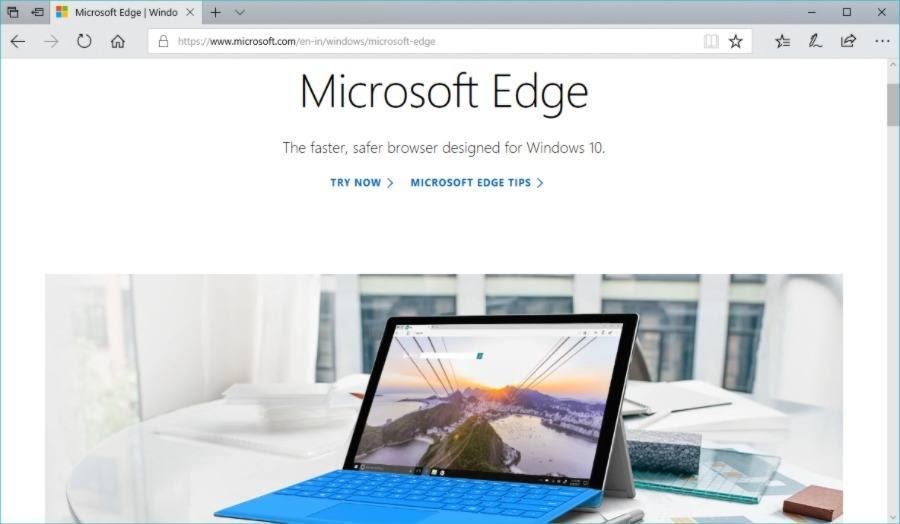
Edge Chromium was considered as the slow web browser until 2019. When Microsoft makes a massive change in the browser by changing the source code to the Chromium-based script from the EdgeHTML engine, people recognized the capability of the Microsoft Edge Chromium browser.
All the google extensions are now supported in the Edge Chromium, making significant modifications in the browser’s performance. Now, users can do multiple works on one platform. Edge Chromium is the best internet browser for windows 10 that easily integrates with the Operation System compared to any other web browser.
Microsoft Edge supported on the Windows 7, 8 and 10 and also on macOS. Users require to have the Microsoft account to sync the browser data to other devices. So, it supports cross-device support. The Nearby Sharing Feature offers users to share web pages directly to other PCs.
Edge Chromium has in-built multi-tracking protection to prevent unnecessary ads and website trackers from tracking your browser activity. Many other advanced features added to the new version of Microsoft Edge Chromium. But the absence of some essential functions like easy access to bookmarks and download management requires attention.
Pros:
- Simple user interface and reliable browser
- Very compact size in compared to other browsers
- Fastest web browser for windows 10
- Trusted web browser to download apps
- Warns user while browsing dangerous websites
- Safest browser for Windows 10
Cons:
- Not compatible with the older version of Windows then Windows 7
- Less browsing extension in compared to other browsers
Recommended: Microsoft Word Keyboard Shortcuts Keys
#4. Opera:
Website: https://www.opera.com/hi/download
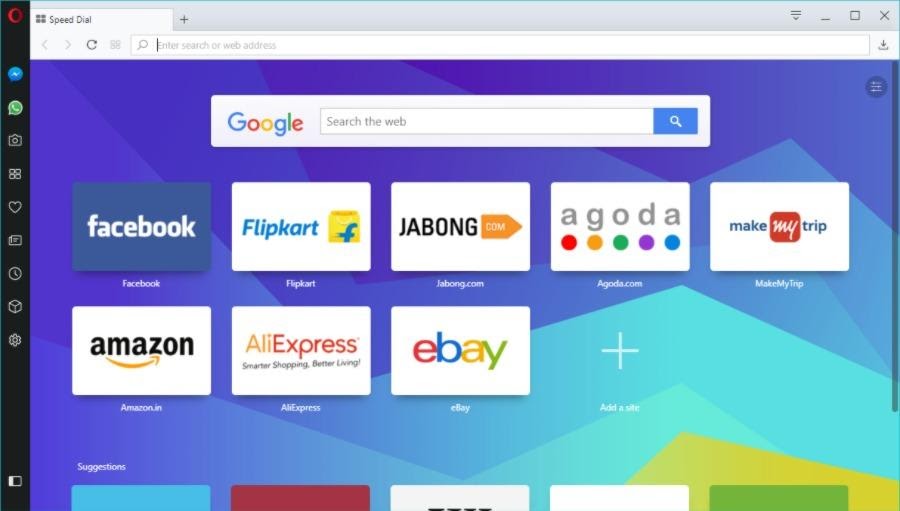
Opera is the oldest web browser. There was a time when Opera mini was on your Java-enabled mobile phone. Still, Opera hasn’t lost its recognition as the best internet browser for windows 10. Opera is continuously updating and upgrading its features to stary in the competition of best web browsers.
Opera is the best alternative to Mozilla Firefox. The Opera browser has some unique features like data compression mode and battery saver. It also offers an in-built ad-blocker, screenshot editing tool, crypto mining protection, and Currency converters, and the exciting feature of Opera is the VPN service.
Only a few web browsers have built-in VPN service, and Opera is one of them. Opera also provides Cross-device sync like Chrome. For syncing, you need to create an opera account and sync browser data on multiple devices.
Opera Turbo feature helps to load web pages quickly by compressing the web traffic. It is the best browser for people who have a low bandwidth internet connection. It supports more than 100 extensions and use can also install Chrome extensions in Opera. Opera supports Windows, Linux, macOS, iOS, and Android.
Pros:
- User can pin shortcuts to favorite websites and apps
- Lightweight software for Windows 10
- best web browser for windows 10
- Secured software which allows you to sync browser data in multiple devices
- Built-in security protection and VPN service
- Suitable for low, slow internet connection
Cons:
- Slower compared to other web browsers
#5. Chromium:
Website: https://www.chromium.org/

Chromium is an open-source version of the Chrome browser. Chromium can run on Windows, Linux, macOS, BSD, and Android. Google borrowed source code from Chromium and added a few features which differentiate Chrome.
The interface and features of Chromium are similar to Chrome. You need a google account to sync your web browser data in multiple devices via Cross-device support. Chromium also supports the same extensions as Chrome.
The main difference is that more features are added daily to Chromium, which is not that frequent in the Chrome browser. It is why Chromium might crash more often than Chrome, as it is an open-sourced browser.
There is a difference in some features like multimedia players and software updates. Chromium doesn’t have an automatic update option as Chrome. Also, Chromium doesn’t have proprietary audio/video codecs and player components.
Pros:
- Chromium is open-sourced software, so it is entirely free to use and modify
- Chromium can access extensions of Chrome
- Best browser for windows 10 and Linux
Cons:
- Doesn’t support Adobe Flash
- Not as secure web browser as Chrome
#6. Vivaldi:
Website: https://vivaldi.com/
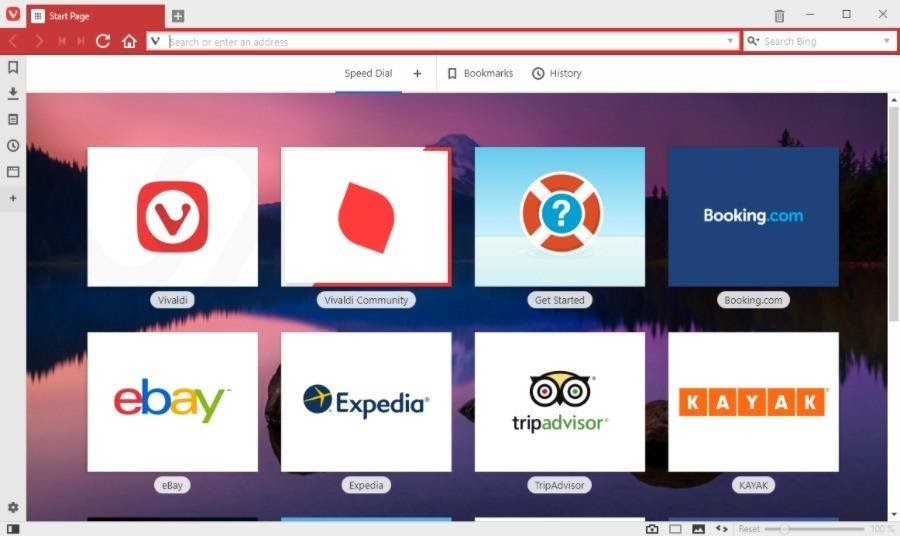
Vivaldi is a new web browser, and still, it makes into the list of fastest browser for windows 10. Vivaldi developed by the Co-founder of Opera Jon Stephenson von Tetzchner and Tatsuki Tomita. When you use the Vivaldi browser, you will notice that the features are quite similar to the Opera browser.
This browser also based on Blink as Opera. So, Vivaldi supports all Chrome Extension the same as Opera. The adaptive UI is a unique feature of Vivaldi. The UI changes its color as per the color scheme of a web site your surf.
Vivaldi browser is similar to Opera with the sidebars on the left side of the screen. But he different is in the customization limit. Users can fully customize the tabs and home page, which is limited in the Opera web browser. Users can customize custom keyboard shortcuts and mouse gestures as per comfortability.
The note-taking tool is a unique feature of the Vivaldi browser. Users can add any web site or page in the sidebar and use a split-screen view mode. Vivaldi supports Windows, Linus, and macOS platforms.
Pros:
- Fastest web browser for windows 10
- Everything is customizable, even the text size, font, and appearance. Very Flexible UI
- Users can add custom shortcuts, mouse clicks, keyboard shortcuts, and bookmark manager
- Have an in-built note-taking tool to save passwords, ideas, and usernames
- Fast Forward and Rewind features
- Most secure browser as it provides many security options to customize
Cons:
- Occupy more memory
#7. Brave Web Browser:
Website: https://brave.com/
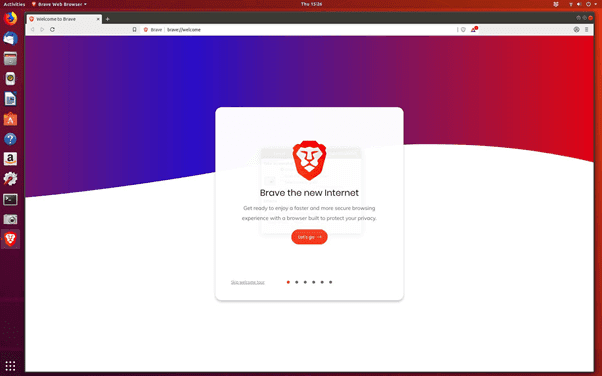
In a short time, Brave Web Browser become successful in reaching the list of the fastest web browser for windows 10. Brave Web Browser is well-known for its privacy features, and it is often called a Privacy-focused web browser.
The brave browser was introduced by creators of JavaScript Brendan Eich and Brian Bondy. The Brave browser is an open, sourced web browser, and it comes with inbuilt ad blockers and website tractors protection.
It is the first browser that introduced the pay-to-surf model, which implies that the company will share the revenue earned by Brave with users. They also announced that users would get 70% of the ad revenue. Brave is the most secure and privacy-encrypted web browser.
Users can search on any of the 20 search engines listed in the browser. It has also integrated private tabs into Tor to provide extra privacy to the user. It runs on Windows, macOS, and Linux.
Pros:
- The most secure browser and have ad-blocking features
- Provide built-in ad blocker and ad tracker to block ads. It will compress the size of the page, and the website will load faster
- Use fewer internet data
- Users can earn money while surfing on this browser
- Best web browser to surf the internet anonymously
Cons:
- Fewer web extensions compared to other web browser from this list
- Many features are in the Beta stage
#8. Maxthon Cloud Browser:
Website: https://www.maxthon.com/
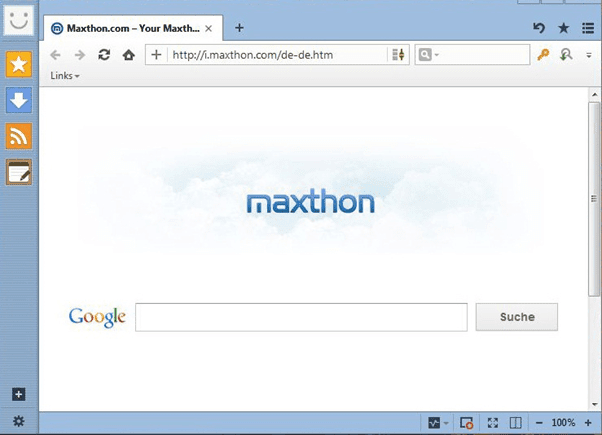
Maxthon was introduced in 2002 as the web browser for Windows only. Then, the version for other platforms like Linux and macOS arrives. It was the first browser that had the feature of syncing browsing data on the cloud.
Now almost all top-ranked browsers have this syncing feature. It is the best web browser for windows 10. Maxthon has some great features like tools to capture videos from web pages, Built-in Adblock Plus, night mode, screenshot editing tool, password manager, and note-taking tool.
Users can also use Windows tools like Notepad and Calculator from the Maxthon page. You can search on two search engines (WebKit and Trident) using Maxthon, which enchases the browser’s website loading capacity. Maxthon is the best alternative to Mozilla Firefox. This web browser is based on Chromium, so it also has some similar features to Chrome.
Pros:
- Fastest web browser for windows 10
- Many customizations available
- Drag and drop content features is available, which is a unique one
- Also suitable for PC optimization
- Strong Ad-blocking tool
- Best web browser to access a website which is not assessable in Chrome or Firefox
- It can quickly load a website with a slow internet connection
- Doesn’t use more memory or RAM
Cons:
- Doesn’t have the option of automatic updates
- In-built security and privacy features are not enough to protect the computer from malware and phishing
#9. Torch Browser:
Website: https://torchbrowser.com/
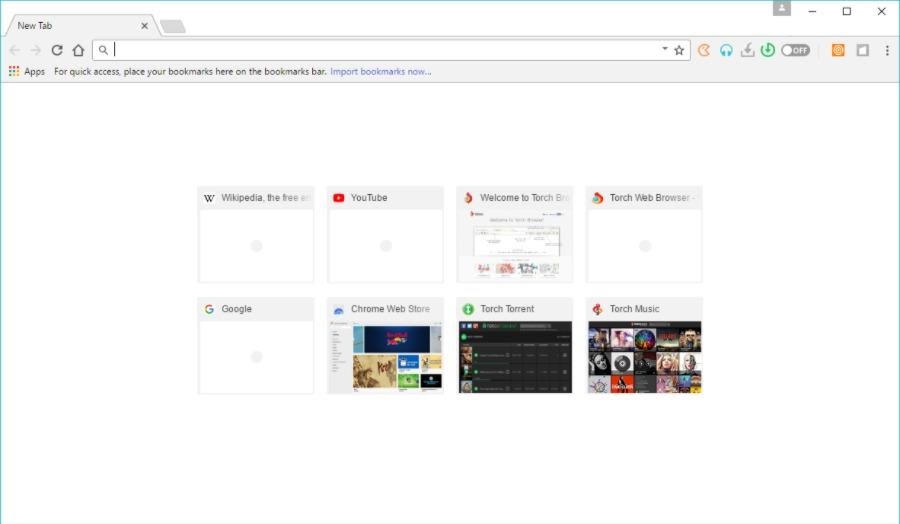
The torch browser is trendy among people who love BitTorrent. Because it provides a built-in torrent downloader, this torrent downloader is a unique feature of this Chromium-based web browser. Torch browser is only supported on Windows OS. Torch browser is one of the best browsers for Windows 10.
The media grabber tool allows users to download videos and audio from the web pages. Torch browser also provides a download accelerator, which boosts the downloading speed by limiting traffic. This browser is convenient for people who love to download it daily.
User can also play the partially downloaded audio or videos and torrents, which is helpful to identify whether the download files is accurate or not. You can also download the videos from YouTube directly from this browser. You can also change the theme of your Facebook profile by using the Facebookphiles option.
The interface of the Torch browser is similar to Chrome, and it is fast as Chrome and Firefox browsers. You need to sign in to your google account for cross-device support so that your browser data sync the multiple devices.
Pros:
- Many features are customizable
- Torch browser has a built-in torrent downloader
- The interface is similar to Chrome, so easy to use
- Allows you to download videos and audio from web pages
- Has cross-device support feature
Cons:
- Privacy and security of the user is not assured
- Use more space on RAM
#10. Tor Browser:
Website: https://www.torproject.org/download/

Tor Browser is one of the most secure and Fastest browsers for Windows 10. This browser is more prevalent among hackers and people who won’t be anonymous on the internet. The Tor browser is a privacy and security-centric web browser.
Users can surf all kinds of websites by surpassing geographical restrictions. The identity of the user will remain anonymous. It is the best browser to protect against tracking, censorship, and surveillance. Users of the Tor browser don’t have to worry about their digital safety.
Tor performs complex operations on the data to encrypt it before sending it to the internet. This browser is a combined operation of Firefox and Tor project. Users can do all types of tasks without revealing the IP. Tor is a trusted browser, and millions of people are using this web browser.
The nested layers are made to encrypt the data of the user. So, the identity of the user remains anonymous even if he visits blocked websites. The Tor browser can run on Linux, Windows, and macOS.
Pros:
- Total encryption of user’s information
- Most secured browser
- The identity of the user remains anonymous
- Trusted web browser
Cons:
- Tor doesn’t have more extensions compared to other browsers
- The interface is a little bit complex
Frequently Asked Questions:
#1. What is the best browser to use with windows 10?
To be precise, selecting the best web browser is relying on the user’s requirements. If you want to use a browser for regular surfing, Chrome is the best web browser for Windows 10. But if you want to be anonymous on the internet, you should use the Tor browser. If I consider the market share in 2022, 65.89% of users prefer Chrome, and 3.04% use Firefox.
#2. What is the Safest web browser for Windows?
Google Chrome is the safest web browser, which is followed by Tor and Mozilla Firefox. You can also modify the privacy settings from your web browser to make it safer.
#3. Can I download Safari on Windows 10?
Yes, you can download the Safari web browser on Windows 10. Safari is initially developed for iOS and macOS. But it can also work on the Windows platform.
#4. What is the best alternative for Chrome?
Mozilla Firefox is the best alternative to Chrome. It is the best browser for Windows 10. The new version of Mozilla, Firefox Quantum, has some great features that can easily compete with the Chrome browser.
It has features like Bookmark management, and download management. Cross-device sync and tracking protection, which helps users to surf websites quickly and safely.
#5. Which browser uses the least memory on RAM?
Opera browser is the lightest web browser for Windows 10. Opera occupies a minimal amount of memory. Also, Opera has some excellent features like a built-in ad-blocker, VPN service, Crypto mining protection, and data compression mode.
This web browser is also working correctly with a low bandwidth internet connection. Opera is supported on almost all kinds of platforms. It is also the fastest browser for Windows 10.
#6. Which aspects decide the efficiency of the Web browser?
The efficiency of the web browser is decided by many aspects, which include the type of extensions the browser supports, privacy & security features provided by the browser, Webpage loading rate, customizable options of the browser, and User experience.
If the browser is simple and comfortable to use, the majority of people can do their work without any difficulty. The privacy and security of the web browser are essential as it prevents data leaks and malware.
Conclusion:
It is all about the best browser for windows 10. It helps you to do your work more effectively. Features like bookmark management, privacy protection, web page loading rate, downloading management, ad blocker, and customizable UI boost your working efficiency. So, you need to be vigilant while selecting the best and fastest web browser for Windows 10.
Hopefully, this article helps you to decide which this the best-suited web browser for you. Comment below the name of your favorite web browser from this list.

